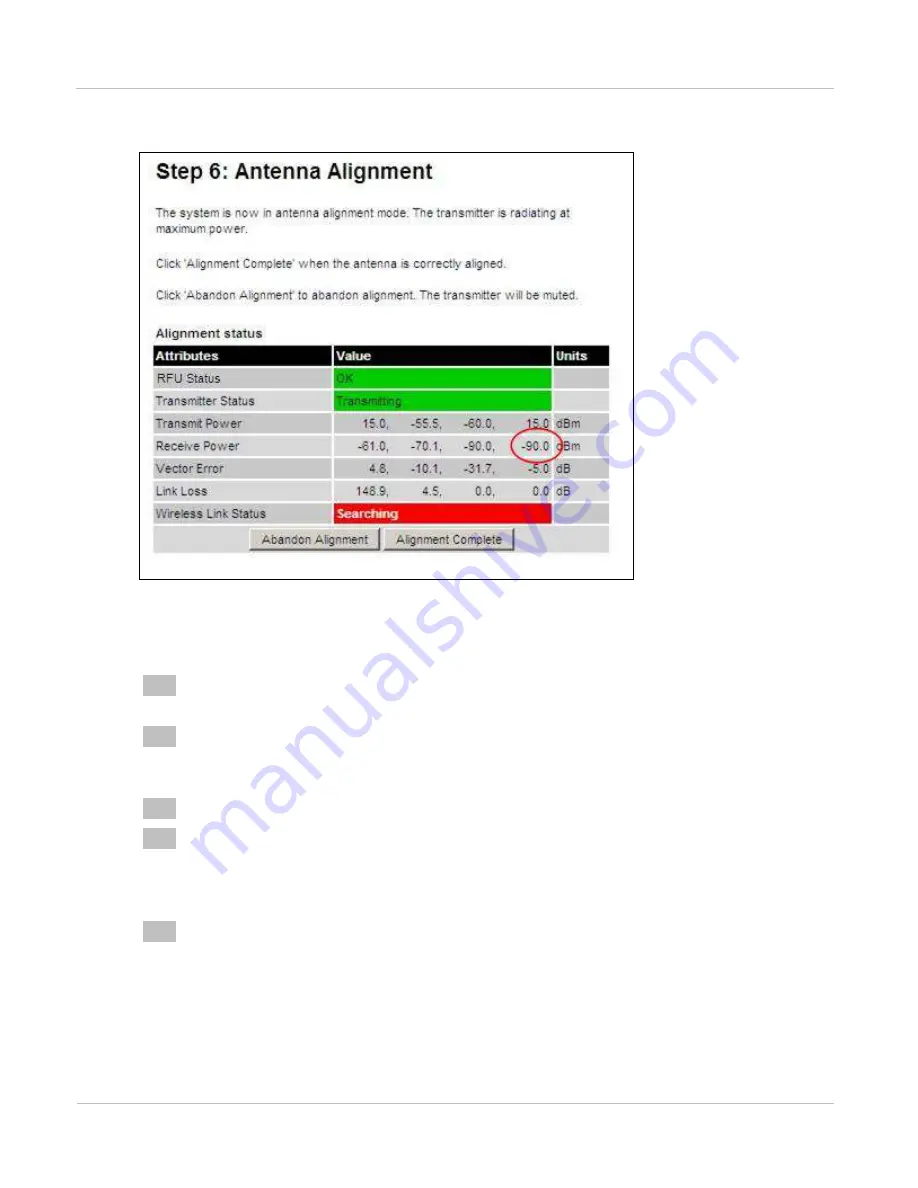
PTP 800 Series User Guide
Task 12: Aligning ant ennas
phn- 2513_004v000 ( Oct 2012)
6- 101
Figu r e 1 6 6
St ep 6: Ant enna Alignm ent page ( searching for link)
Preparing for alignment
To prepare the antennas for alignment, proceed as follows at both link ends:
1
Using the instructions provided with the antenna, set the elevation and
azimuth adjustment mechanisms to the centre of the range.
2
Using the instructions provided with the antenna, adjust the position of the
antenna mounting bracket such that the antenna is pointing at the other end of
the link. Use a compass and the bearing provided by the planning report.
3
Once the antenna is in position, resecure the mounting bracket.
4
Connect a suitable voltmeter to the RSSI connector.
shows the location
of this connector for the ODU and
shows the connector on the IRFU.
Connect the center of the RSSI connector to the positive terminal of the
voltmeter.
5
Use the voltmeter to monitor the RSSI voltage during alignment.
Содержание PTP 800 Series
Страница 1: ...Cambium PTP 800 Series User Guide System Release 800 05 02 ...
Страница 40: ...Licensing requirements About This User Guide 10 phn 2513_004v000 Oct 2012 ...
Страница 232: ...Limit of liability Chapter 3 Legal information 3 22 phn 2513_004v000 Oct 2012 ...
Страница 322: ...Radiation hazard assessm ent Chapter 4 Reference information 4 90 phn 2513_004v000 Oct 2012 ...
Страница 418: ...Replacing IRFU components Chapter 5 Installation 5 96 phn 2513_004v000 Oct 2012 Figure 1 1 0 IRFU components example ...
Страница 428: ...Replacing IRFU components Chapter 5 Installation 5 106 phn 2513_004v000 Oct 2012 ...
Страница 552: ...Configuring for FIPS 140 2 applications Chapter 6 Configuration and alignment 6 124 phn 2513_004v000 Oct 2012 ...
Страница 630: ...Using recovery mode Chapter 7 Operation 7 78 phn 2513_004v000 Oct 2012 ...
Страница 648: ...Glossary I V phn 2513_004v000 Oct 2012 ...
















































