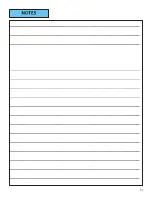7
LTR20231170
9/23/2023
www.calspas.com
9
Setting Temperature and Time
This Chill Spa is equipped with a SmarTouch Control System.
SmarTouch Digital comes to you with a universal set of default settings. If you choose to keep these set-
tings, then you only need to remember 2 things: how to set the spa temperature and to press the SET key
whenever you are done using the spa.
WIRING DIAGRAM FOR SC-1100 (JR.)
WIRING DIAGRAM FOR SC-3000
IN A HURRY - READ THIS
SmarTouch Digital comes to you with a universal set of default
settings. If you choose to keep these settings, then you only
need to remember 2 things: how to set the spa temperature and
to press the SET key whenever you are done using the spa.
Setting Temperature
The
UP
(TEMP) &
DOWN
(TIME) arrows.
Press and hold for 2 sec. the UP (TEMP) arrow key.
Controller will display current spa temperature.
Use the UP or DOWN arrow keys to select
desired temperature.
*To enter new temperature press
→
SET key.
The controller will:
- Lock-in the new temperature.
- Display current spa temperature.
IMPORTANT: Always turn down the heat before you drain the spa.
*Note:
Both buttons are used to select, increase
or decrease temperature or time setting.
Note: Both keys are active when pressed
individually and held down 2 seconds, to
eliminate accidental changes.
Page 23
If no buttons asre pressed the screen will reset within 30 seconds the
controller reverts to the previous setting and the change will not take
effect.
The SET Key
After using the spa, press the SET key to tell the micro controller you
are done using the spa. It will then take over the spa’s management,
including the different filtration cycles, heat maintenance, economy
modes and protection against freezing.
Page 4