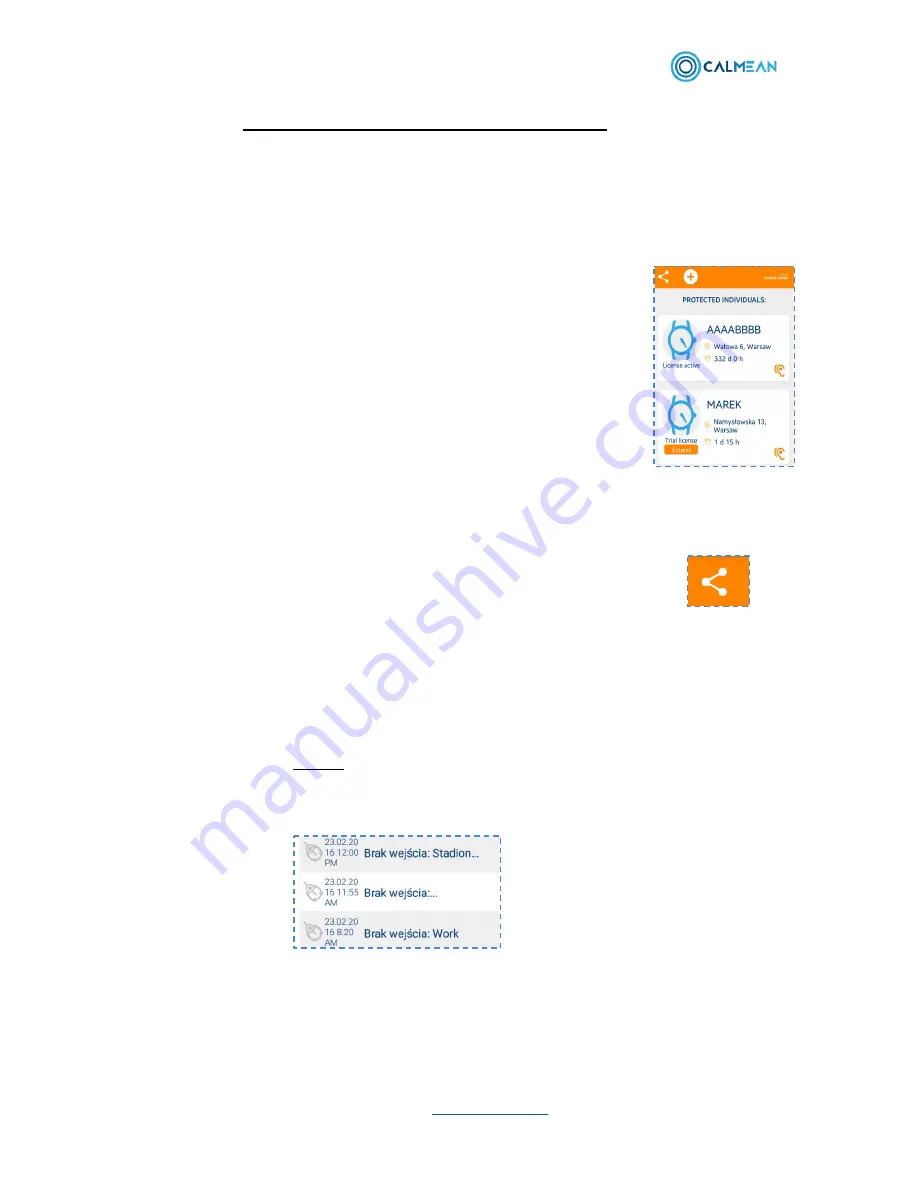
CALMEAN
www.calmean.com
email:
phone: 22 355 23 40
17
CALMEAN Control Center app
This section describes the CALMEAN Control Center app,
used to manage your CALMEAN account
and the registered device profiles.
The installation, registration and login process is described in previous sections.
●
Home screen
This screen displays a list of devices registered on your
CALMEAN account. Here you can check:
○ The last registered device location
○ How long ago the child's position was last
updated
○ If the licence remains valid (you can renew it
using an appropriate button)
○ Device type (child watch or phone)
○ Silent listening icon, used to make silent calls to
the watch, which will automatically answer without
emitting a sound signal.
And:
○ By clicking the given profile, you can reach the control
panel
○ Share the app with your friends and family so they can
start using it as well, by clicking the share icon in the
top left corner of the screen
○ Add a new device by clicking the "+" button
●
Profile settings
○ Actions
Check when and what type of notification was sent by the child's
device:


















