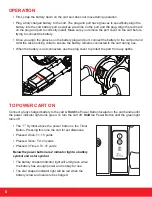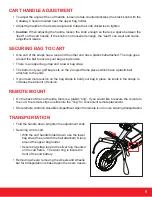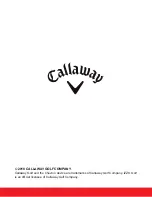5
The rear wheelie bar will also need to be attached for use:
•
In order to attach, pull up on the knob located on the wheelie bar and slide onto the square
bar located on the back of the cart.
•
The Wheelie bar will lock into the corresponding hole on the back of the cart. The wheelie bar will
“click” into place.
•
There are two angles for the wheelie bar:
• The lower position is recommended to keep the cart stable on all terrain.
• It is not recommended to use the higher wheelie bar setting unless the cart is being towed.
Once the wheels and wheelie bar have been installed, the cart is ready for use.
BATTERY SPECIFICATIONS:
CHARGING THE BATTERY
•
Lithium Ion battery pack: 25.2 V, 10Ah output, 2000mA
•
The Lithium ion battery will run the cart for 18-27 holes. It is recommended that you charge the
battery after every use.
•
Store the battery with a full charge when not in use.
•
Do not leave the battery connected to cart when the cart is not in use. Make sure the battery
port and plug are covered when not in use.
•
To charge the battery:
• First, connect the battery to the charger.
• Next, plug the charger into outlet.
• The LED indicator on the charger will turn red when the battery is charging and will turn
green when the battery is fully charged.
• When the battery is fully charged, unplug charger from outlet.
• Next, disconnect the battery from charger.
• The battery is now ready for use.
• Charging time can range from 3 to 6 hours depending on previous use
•
Do not store the battery completely drained. This can lead to a shorter lifespan of the battery.
•
Do not overcharge your battery: charging will end when the indicator light on the charger is green.
•
Only use the included charger to charge the battery.
• CAUTION:
do not contact the battery plug pins to any metal object. This may cause electric
shock and possible injury.
Содержание TRAVERSE
Страница 1: ...TRAVERSETM REMOTE CONTROL ELECTRIC CART...