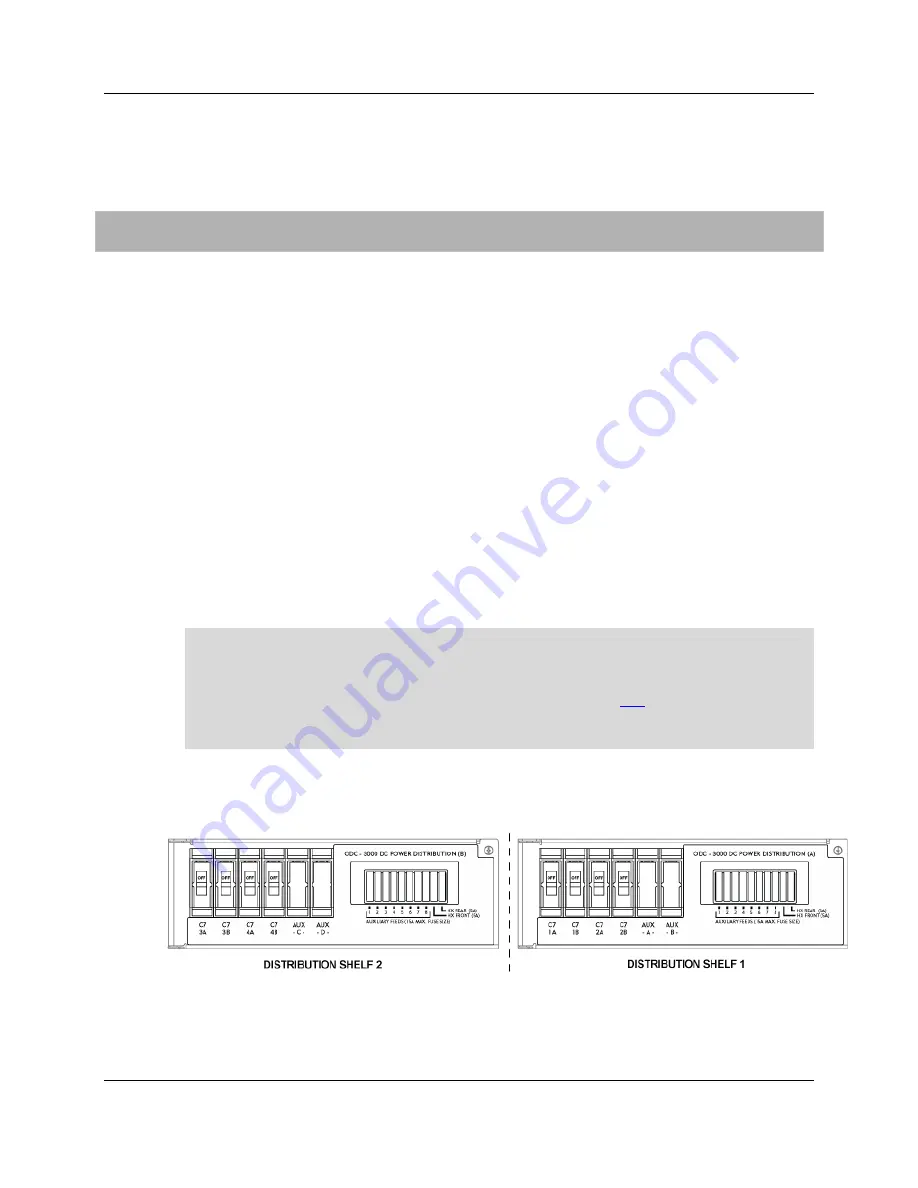
73
Proprietary Information: Not for use or disclosure except by written agreement with Calix.
© 2001-2008 Calix. All Rights Reserved.
Turning Up and Testing the DC Power System
Turn up and test the cabinet DC bulk power system as described below.
To turn up and test the DC power system
1.
At the AC load center, verify the following:
The Main Service Disconnect breaker is
ON
.
The Main breaker is
ON
.
2.
At the AC load center, apply power to the Valere power shelves as follows:
Switch the 30A Rectifier 1A and Rectifier 1B breakers
ON
.
Switch the 30A Rectifier 2A and Rectifier 2B breakers
ON
.
3.
Verify that the Valere shelves boot up and the rectifier modules are operational.
If the modules operational and no alarms are present, the shelf controller display
reads
SYSTEM OK
.
If any alarms are present, refer to the
Valere Compact DC Power System Installation and
Maintenance
manual for troubleshooting assistance.
4.
On each Valere shelf controller face plate, press the UP button once to display plant
voltage and current (defaults).
Note:
The Valere shelf controller is programmed at the factory with default settings that
enable safe power up and operation. However, you can modify the settings for plant
voltage, battery profile, temperature compensation, etc. from the defaults. For basic
instructions, see
Programming the Valere Shelf Controller
). For detailed
programming instructions, refer to the
Valere Compact DC Power System Installation and
Maintenance
manual.
5.
At each DC distribution panel, verify that 5A GMT fuses are installed in positions HX
Front and HX Rear. If necessary, install the fuses and verify that the heat exchanger fans
start running (if internal temperature is high enough).
6.
At each DC distribution panel, switch the four 30A C7 load breakers
ON
.
Содержание ODC-3000
Страница 1: ...Calix ODC 3000 Installation Guide July 2008 220 00183 Rev 10...
Страница 2: ......
















































