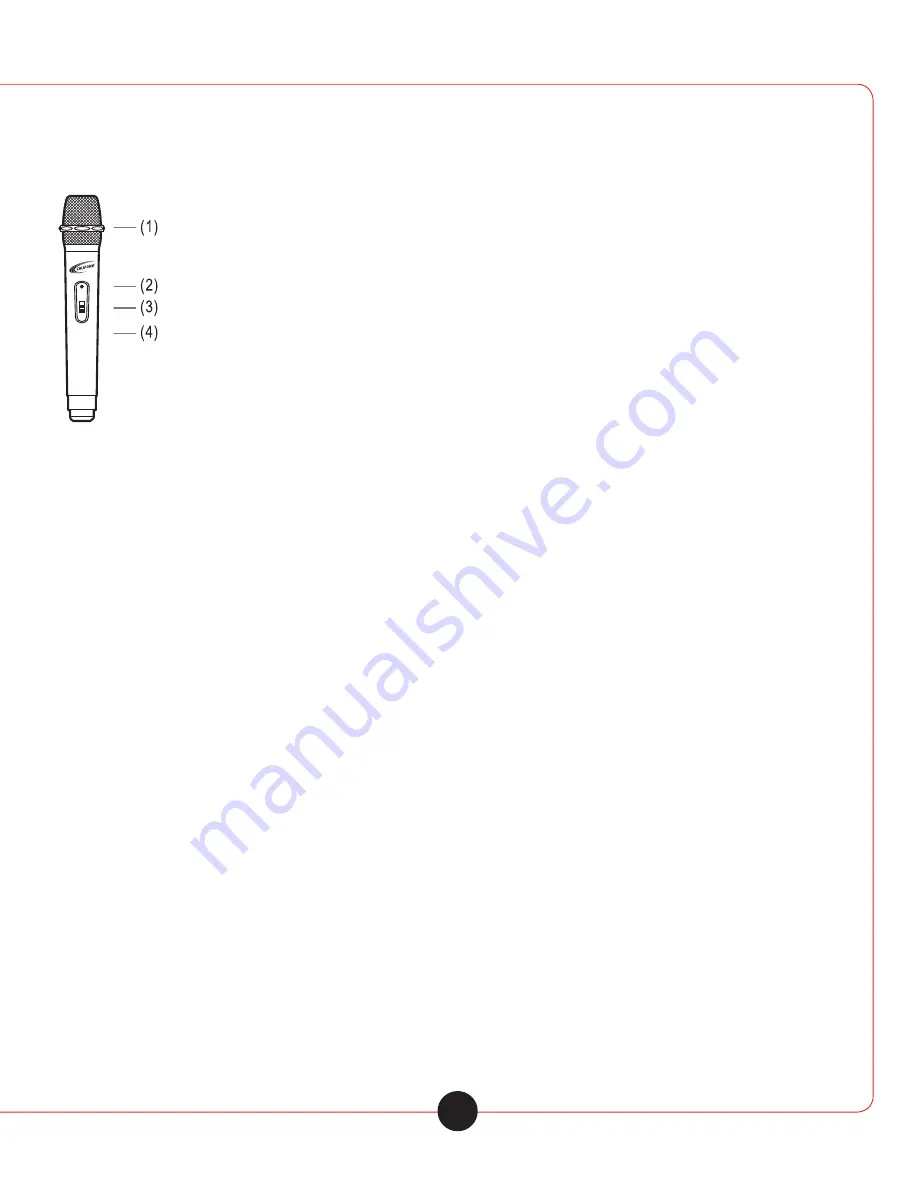
10
Vi s i t u s o n l i n e a t
califone.com
Audio Player
Remote Control
(1) MP3 Power Switch
(2) MP3 Mode Function
(3) MP3 Mute Function
(4) Play / Pause
(5) Previous
(6) Next
(7) EQ
(8) VOL-
(9) VOL+
(10) Repeat
(11) USB / SD Function
(12) Number Keys
Wireless Transmitters
Wireless Handheld Microphone (model number: Q219)
1. Mesh & Capsule
2. Power LED Indicator
3. Power Switch
4. Body Sleeve
2. Wireless Handheld Microphone Operation
1. Battery Installation/Replacement: Hold the mic by the Body Sleeve and slide it down
to uncover the battery compartment. Install/replace the batteries and slide the Body
Sleeve back in place.
2. Turn on the microphone power by moving the Power Switch to the ON position. The
Power LED indicator will flash once then turn off. When the Power LED indicator keeps
ON, it indicates the battery power is low. Replace the batteries for continuous use.
3. Microphone Volume. Adjust the microphone volume using the WMIC control knob located
on the Control Panel.
NOTE:
The RF LED indicator located on the Control Panel, will light red when the
wireless microphone is ON.
3.
Wireless Handheld Microphone Specifications
Microphone
Type
Handheld
TX
Frequency
213.75
Mhz
Wireless Range
100 feet (approximately)
Spurious Emissions
>55 dBm
Transmitting Power
10 mW
Power Source
2 x AA 1.5V Batteries
Operating Time
Approximately 8 hours
On-board Indicators
Power Status / On / Off Switch
ON
OFF
Q219 PR
OFESSIONAL
WIRELESS MICR
OPHONE
AUX IN
ON
OFF
Q219 PR
OFESSIONAL
WIRELESS MICR
OPHONE
AUX IN
Содержание PA219
Страница 1: ...PA219 Wireless Handheld PA User Manual ...
Страница 2: ...1 ...
Страница 7: ...6 Parts Description AUX IN AUX IN Main Unit ...
Страница 15: ...14 ...


































