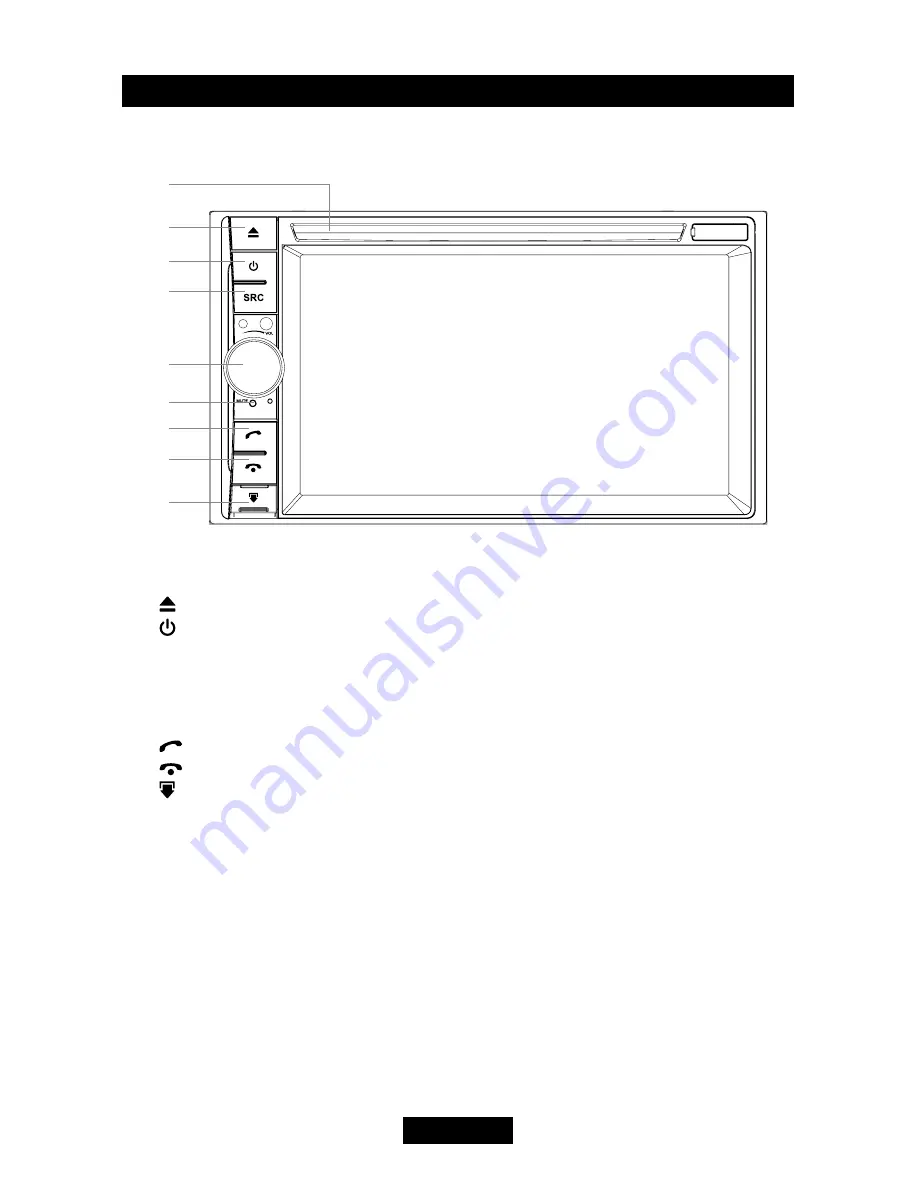
EN - 1
Before using
Front panel
1. Disc slot.
2. [
] Key: Press to eject a disc.
3. [ ] Key: Press to turn the unit ON/OFF.
4. [
SRC
] Key: Switch to the current mode and main menu / Press and hold to
adjust the brightness and contrast of the TFT monitor.
5. [
VOL / MUTE
] Knob: Rotate to adjust volume / Mute audio outputs .
6. Reset the unit.
7. [ ] Key: Call.
8. [ ] Key: Hangup.
9. [
] Key: Push down the key to release the key block, and take off it.
ཱ
ི
ཱི
ཱུ
ྲྀ
ཷ
ླྀ
ུ
Содержание RDD 885BTI
Страница 1: ......
Страница 24: ...EN 20 Device connections Parking brake cable connections Reverse driving cable connections...
Страница 29: ......






































