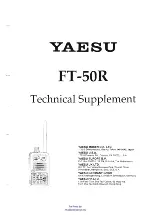GUIDA RAPIDA
ITALIANO
Accensione ON/OFF
• Premere su [
q
] (9) per ACCENDERE.
• Premere su [
q
] (9) di nuovo per SPEGNERE.
Carica della batteria
Il dispositivo è dotato di una batteria al ricaricabile incorporata. L’unità è fornita di un cavo USB
- Micro USB. Collegare la USB ad una porta USB 5V (11) e l’altra estremità al DC-in dell’unità.
Durante la ricarica, un indicatore si accende e si spegne quando è completamente carica.
L’unità funzionerà senza il cavo di ricarica usando la batteria interna.
Il tempo di funzionamento dipende dall’utilizzo che se ne fa. Ad es.: La riproduzione di musica ad
alto volume e con un elevato livello di bassi consuma più energia rispetto alla riproduzione vocale.
Connessione
Bluetooth
• L’altoparlante è automaticamente in modalità
Bluetooth
(il LED lampeggia velocemente in blu).
Utilizzare altrimenti il tasto [
M
] (2) per selezionare la modalità
Bluetooth
.
• Impostare il vostro dispositivo
Bluetooth
su ‘Cerca’ utilizzando il menu
Bluetooth
dei dispositivi.
• Scegliere ‘HPG331BT_CALIBER’ dall’elenco. Se necessario, confermare l’associazione con la
password: “0000”.
• Se il proprio dispositivo supporta il profilo AVRCP, per controllare la riproduzione è possibile
utilizzare i pulsanti sull’unità HPG.
Riproduzione da scheda micro SD
• Inserire una scheda micro SD nello slot, la musica memorizzata sarà
giocata automaticamente.
• In modalità di riproduzione, premere [
5
] or [
6
] (3/5) per selezionare il brano precedente o
successivo.
Nota:
In modalità
Bluetooth
o FM, se verrà inserita una micro SD che verrà automaticamente
avviata la riproduzione di esso. Per tornare alla modalità precedente, utilizzare il tasto [
M
] (2).
Modalità FM
• Accendere l’altoparlante.
• Premere il pulsante [
M
] (2) per passare alla modalità FM.
• Premere il pulsante [
12
] (4) per cercare e memorizzare automaticamente
le stazioni FM.
• Utilizzare
[
5
] or [
6
] (3/5) per scorrere fra le stazioni FM memorizzate.
AUX-IN:
Per la connessione cablata opzionale, è possibile collegare un dispositivo esterno, come un lettore
MP3, all’ingresso AUX dell’unità HPG utilizzando il cavo jack-jack in dotazione.
• Utilizzare il cavo con doppio jack da 3,5 mm in dotazione o un altro cavo con jack da 3,5 mm per
collegare un dispositivo esterno alla presa AUX-in (7).
• L’unità HPG entra automaticamente in modalità AUX.
• Per controllare la riproduzione, utilizzare i comandi del dispositivo esterno.
Nota:
I pulsanti di controllo della riproduzione sul HPG non funzionano in questo modo.