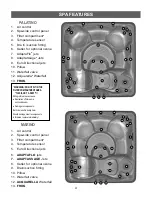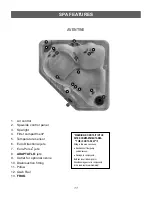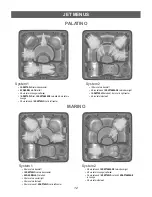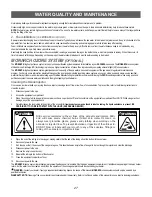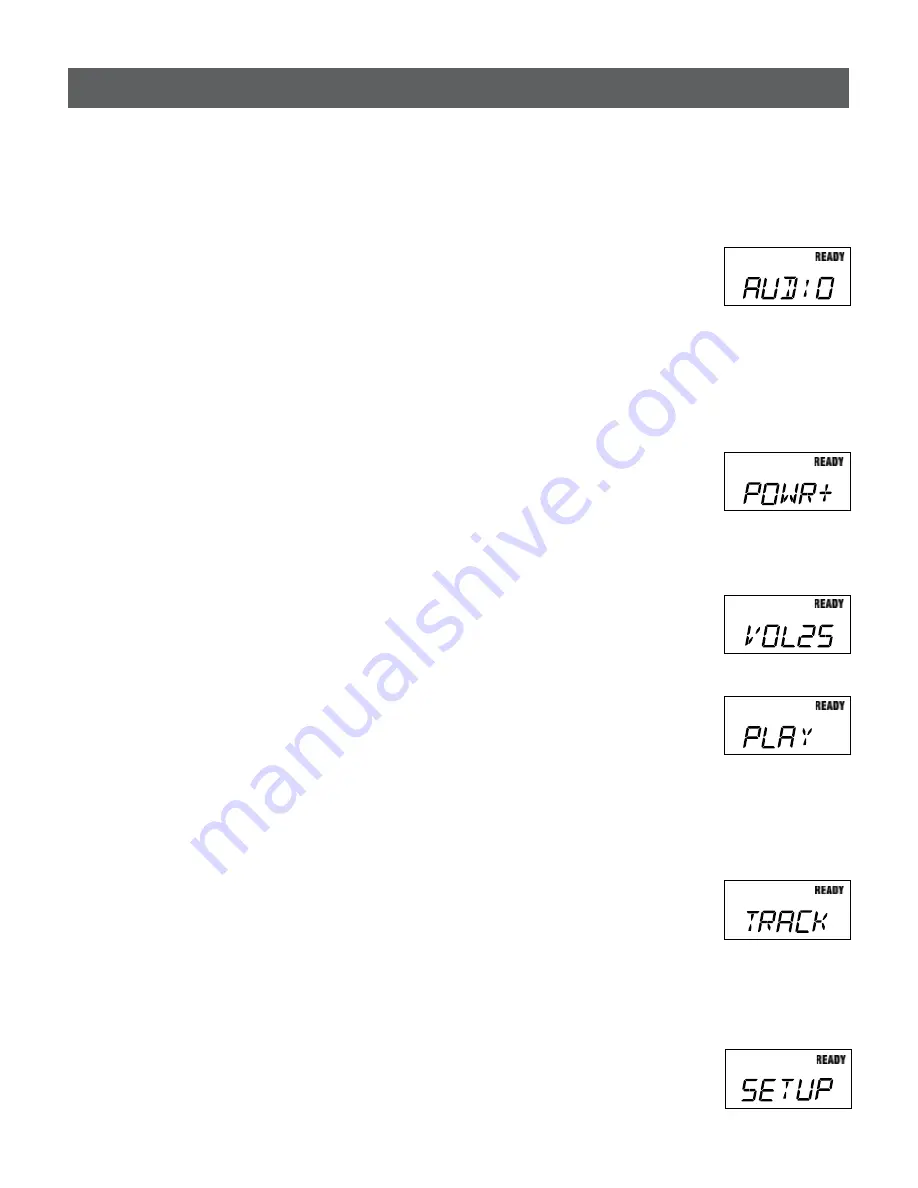
x
18
OPeraTING INSTrUCTIONS
AUdIO MENU (OPTIONAl)
The following applies to spas that have an optional wireless music system installed:
When the wireless music system has been installed on the spa, the control panel can be used to manage the various music functions. The following information
demonstrates how to navigate the audio menu by using the spa’s control panel.
AUdIO MENU
Once the audio system is installed, an AUDIO menu will be accessible on the control panel screen.
To access the menu, press the SET button on the control panel until AUDIO is displayed.
bASIC CONTROl PANEl OPERATION
• To enter into a sub-menu, or to adjust the current function displayed, use the TEMP ▲ or TEMP ▼ buttons.
• To move to the next menu use the SET button.
• To exit from any sub-menu, press SET button as many times as necessary until EXIT is displayed then press TEMP▲ button to exit that
sub-menu.
TO TURN AUdIO SYSTEM ON/OFF
From the AUDIO menu:
1. Press the TEMP ▲ button to display POWR -.
2. Press the TEMP ▲ button to display POWR + and turn the audio system ON. Press the TEMP ▼ button to display PWR - and turn the
audio system OFF.
audio power must be ON (+) to advance to the other audio screens.
IMPOrTaNT:
The power can take up to a few seconds to turn on or off.
TO AdJUST vOlUME
From the AUDIO menu:
1. Press the TEMP ▲ button to display POWR+.
2. Press the SET button to display VOL.
3. Press the TEMP ▲ button to increase volume and the TEMP ▼ button to decrease volume.
NOTe:
Volume range is from 0-40. When no number is displayed, this indicates that the Volume is OFF.
TO PAUSE/PlAY (SONg)
From the AUDIO menu:
1. Press the TEMP ▲ button to display POWR+.
2. Press the SET button to display VOL.
3. Press the SET button to display PLAY.
4. Press TEMP ▲ button to play the song or TEMP ▼ button to pause the iPod.
TO ChANgE TRACk (SONg)
From the AUDIO menu:
1. Press the TEMP ▲ button to display POWR+.
2. Press the SET button to display V OL.
3. Press the SET button to display PLAY.
4. Press the SET button to display TRACK.
5. Press either TEMP ▲ or TEMP ▼ button to change the track (song).
TO gO TO SETUP MENU
From the AUDIO menu:
1. Press the TEMP ▲ button to display POWR+.
2. Press the SET button to display VOL.
3. Press the SET button to display PLAY.
4. Press the SET button to display TRCK +.
5. Press the SET button to display SETUP.
Содержание PLT1S1001
Страница 1: ...VACANZA SERIES 2 0 1 4 O W N E R S M A N U A L ...
Страница 39: ......