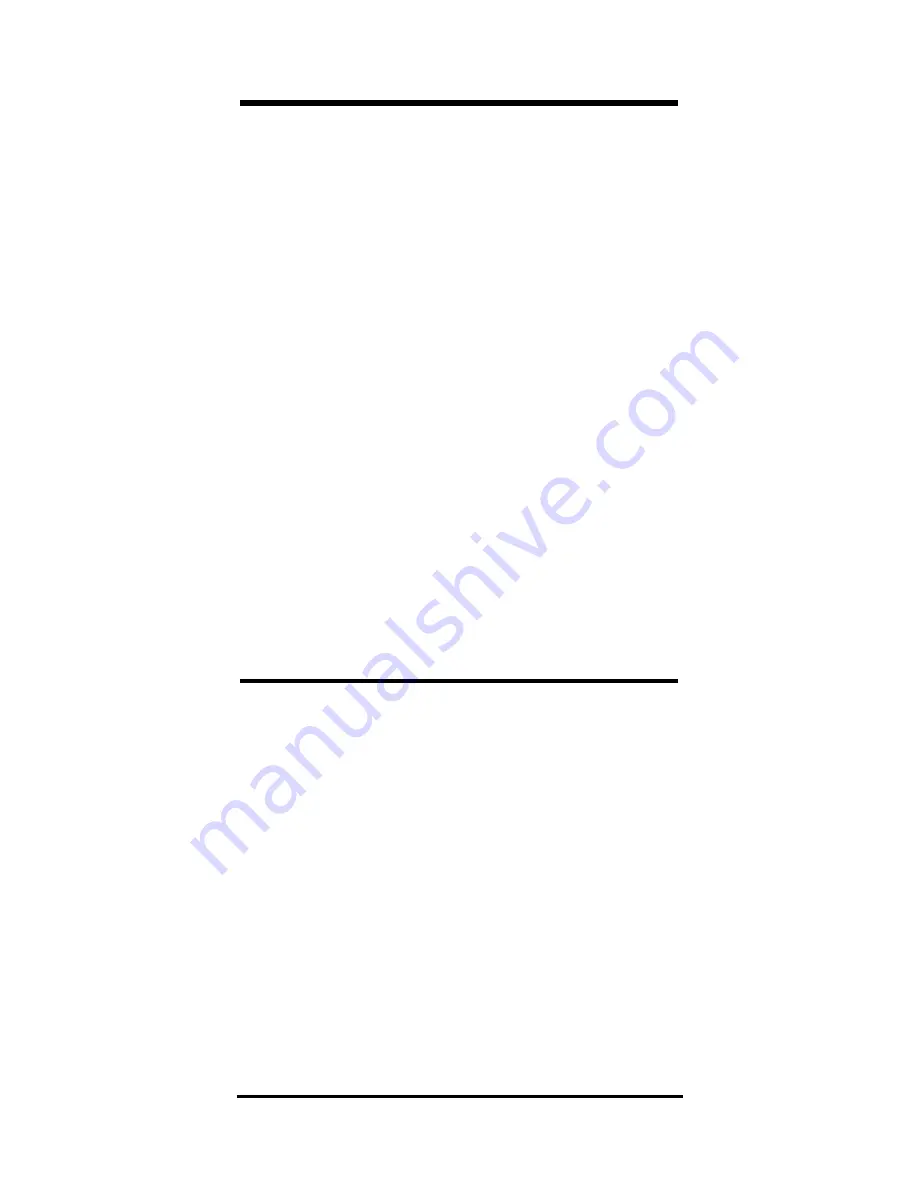
Date Function
Using the
[:]
key, you can quickly solve
common real estate date problems:
escrow or closing dates, listing expiration
dates, and the number of days prepaid
interest, etc. You enter a date as follows:
Numerical Month
[:]
, Numerical Day
[:]
and Numerical Year.
The date function lets you: 1) add a
number of days to a date to find a future
date, 2) subtract a number of days from
a date to find a past date, and, 3) subtract
one date from another date to find the
number of days in between.
Find the number of days to calculate
prepaid interest due at closing, if the
escrow closing date is 10/14/96 and
the first payment is due 11/1/96.
Steps/Keystrokes
Display
1. Clear calculator:
[On/C] [On/C]
0.00
2. Enter 1st payment date:
11 [:] 1 [:] 96
11-1-96
3. Subtract closing date to find number of
days:
[–] 10 [:] 14 [:] 96 [=]
18.00
14 — Real Estate Master
®
IIx/Qualifier Plus
®
IIx







































