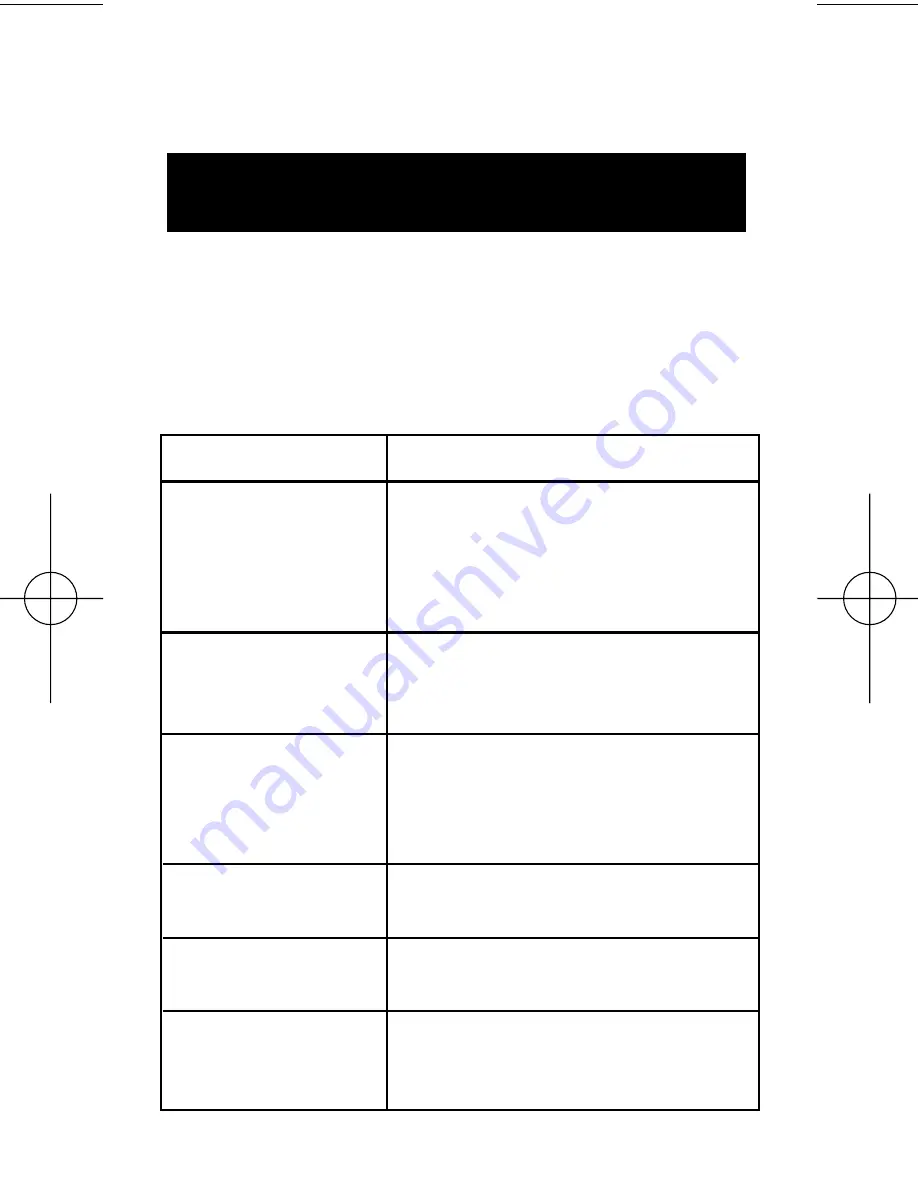
ProjectCalc
®
Plus MX User’s Guide — 7
Note on DIY Project Keys:
For most problems, the DIY
Project Keys will also find the Coverage Area given an
entered Quantity. For example, you can find the Coverage
Area of Paint given “X” Number of Litres/Cans.
The
ProjectCalc Plus MX
uses the standard (default) set-
tings or material sizes listed below. However, six (6)
material settings can be customized (indicated with an
asterisk*), meaning, they allow you to store values other
than the defaults: Blocks, Bulk Bags, Paint, Studs,
Custom Tile and Wallpaper.
DEFAULT/STANDARD VALUES
FOR MATERIALS
Default Value/Standard Sizes
Sheet Sizes:
8’ x 4’ (2440mm x 1220mm)
8’ x 2’ (2440mm x 607mm)
6’ x 2’ (1819mm x 607mm)
4’ x 2’ (1220mm x 607mm)
Block Length: 440mm
Block Size: 440mm x 215mm
(0.0946 sq m)
Face Brick Size:
215mm x 65mm (0.01 sq m)
Paver Brick Size:
200mm x 100mm (0.02 sq m)
5 BTUs per 1 cubic foot
Bag Size: 840mm x 840mm x
840mm (0.592704 cu m per bag)
Tile size: 0.02 square metres
(100mm x 150mm, or 15,000 sq.
mm; 0.015 sq m)
Key
8’x 4’ Sheets
*Blocks
Bricks
BTU (British
Thermal Unit)
*Bulk Bags (Gravel
or Sand)
* Custom Tile
PRG8528E-G 10/23/09
Page 7
Содержание ProjectCalc Plus MX 8528
Страница 23: ...10 09 PRG8528E G...
Страница 24: ...C M Y CM MY CY CMY K...

































