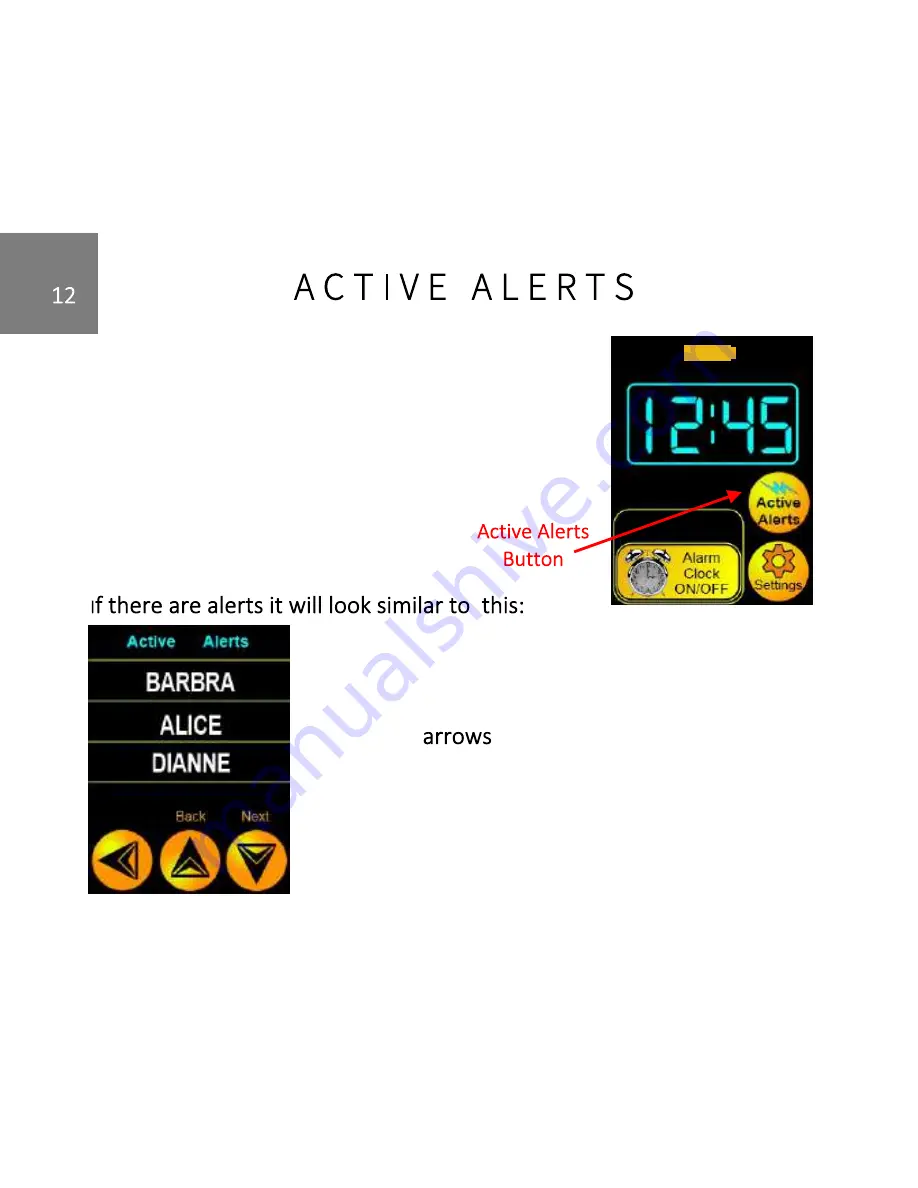
The Active alerts screen is useful in either a
single-user or multi-user environmental setting.
When selected it will show a list of all current
alerts so you can choose how to react to each
individually. Touch the Active Alerts icon.
If there aren’t any pending alerts, the
‘Active Alerts’ button will disappear.
OFF
04 Sept 2017
The Active Alerts screen can display up to three
alerts at a time of a possible thirty pending alerts.
(Use
▲▼
to navigate). The details for
individual alerts can be viewed by selecting the alert.
This will take you to the alert information screen
which will display more detailed information.



























