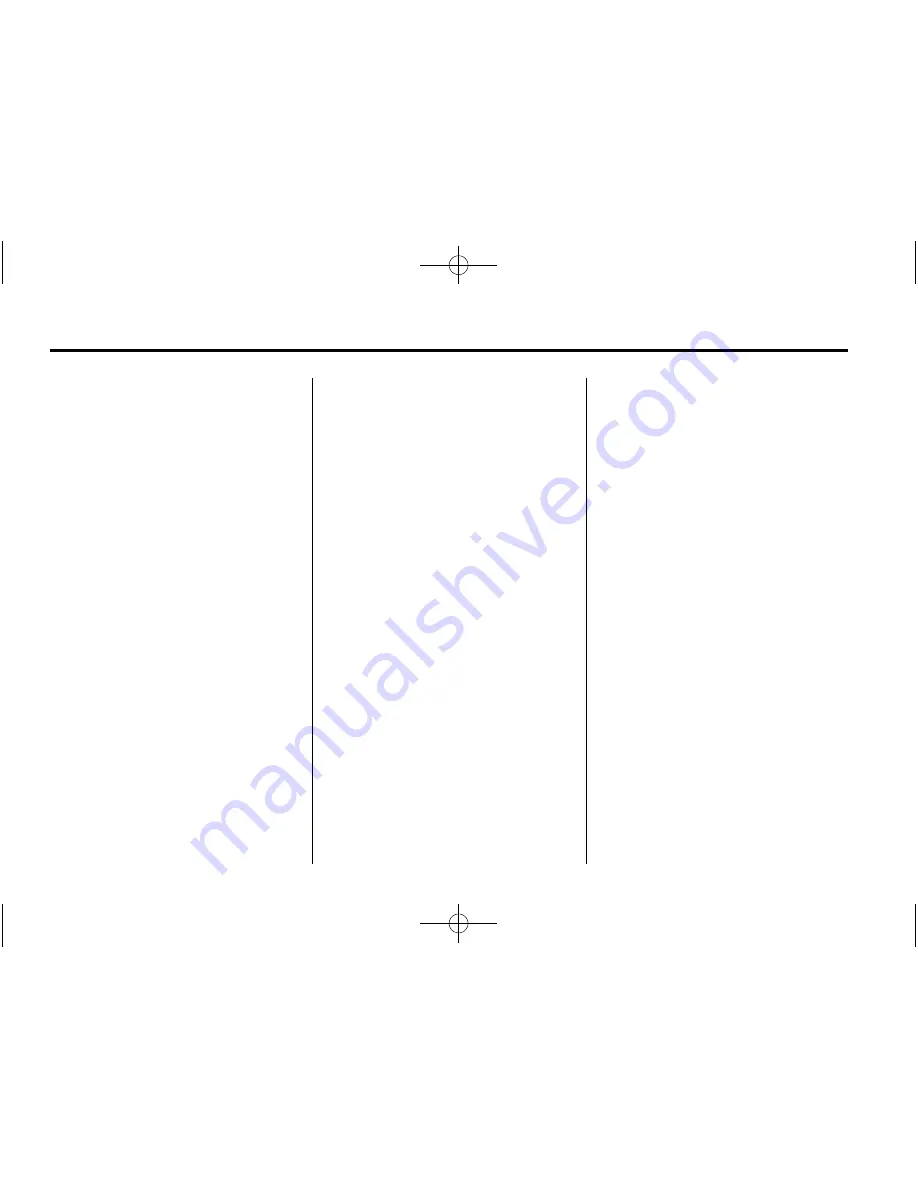
Black plate (52,1)
Cadillac CUE Infotainment System (GMNA-Localizing-U.S./Canada/Mexico-
6007003) - 2014 - CRC - 8/20/13
52
Infotainment System
If equipped with RSE, an SD card
reader (1), USB port (2), A/V
jacks (3), wired headphone jack (4),
and volume control (5) will be inside
the rear storage area of the center
console.
The A/V jacks allow audio or video
cables to be connected from an
auxiliary device such as a
camcorder or video game system.
The A/V jacks are color coded:
.
Yellow for video input
.
White for left audio input
.
Red for right audio input
Power for the auxiliary devices is
not supplied by the infotainment
system.
To use the auxiliary inputs of the
RSE system:
1. Connect the auxiliary device
cables to the A/V jacks.
2. Power on both the auxiliary
device and the RSE video
screen.
USB/SD
This allows for video and audio
playback of supported media.
To use the USB and SD:
1. Insert the device in the
appropriate slot.
2. Select the source via the rear
screen menu with the remote
control MEDIA button.
3. Select the source via the front by
pressing on the
“
Video
”
application on the home screen.
Audio Output
Audio from a Blu-ray/DVD/CD
player or auxiliary inputs can be
heard through:
.
Wireless headphones.
.
Vehicle speakers.
.
Vehicle wired headphone jack.
The RSE system transmits the
audio signal to the wireless
headphones if an audio signal is
available. See
“
Headphones
”
earlier
in this section.
Wired Headphone Jack
Audio from the wired headphone
jack can be heard from the desired
source through the MENU button on
the remote and by selecting
Settings, then Headphone. The
headphone audio is selected based
on the audio associated with
screen 1 or screen 2.
The front seat passengers are able
to listen to playback from the A/V
jacks through the vehicle speakers
by selecting Rear A/V as the source
on the radio.
















































