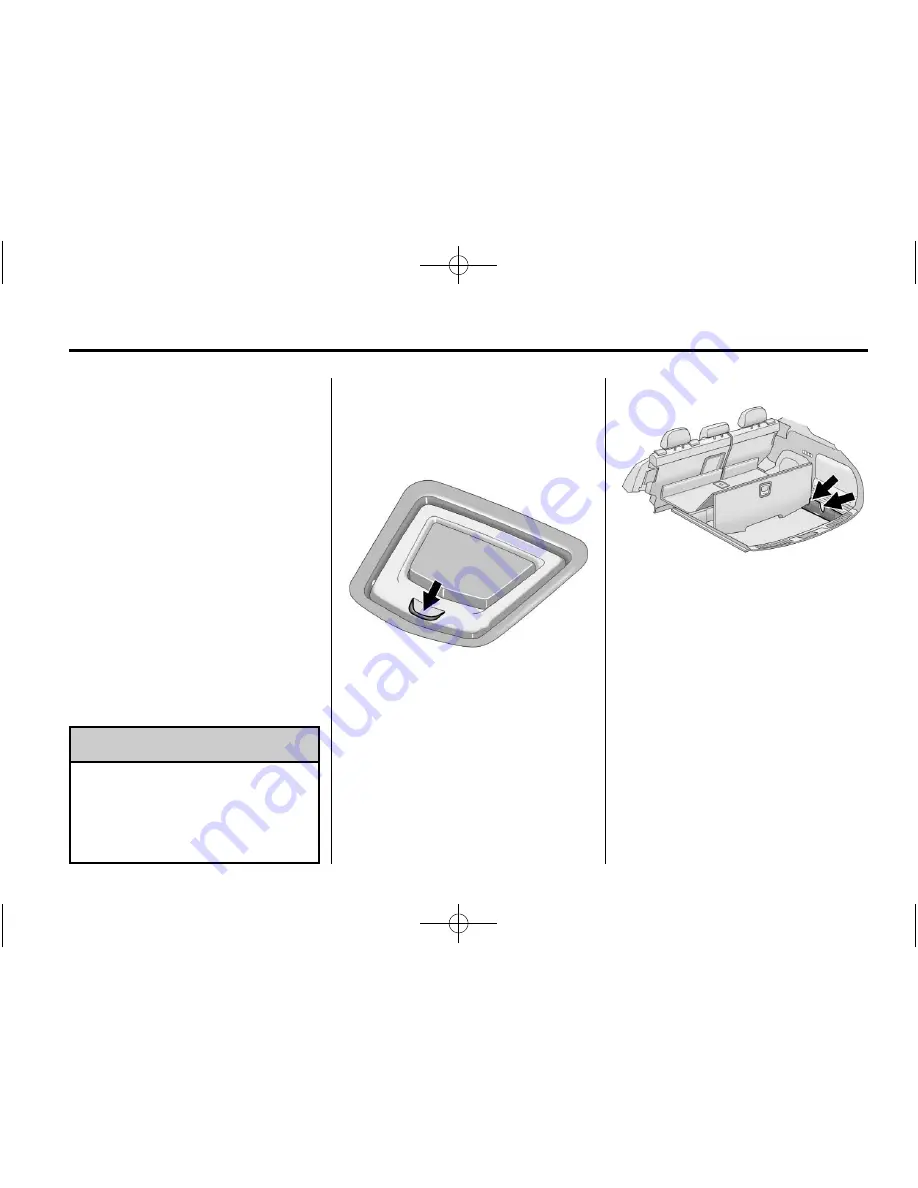
Black plate (3,1)
Cadillac CTS/CTS-V Owner Manual (GMNA-Localizing-U.S./Canada/Mexico-
6014443) - 2014 - CRC - 4/3/13
Storage
4-3
2. Align the cartridge over the
pin (2) on both sides. Press the
cartridge down and turn it
slightly forward until it clicks.
3. The cartridge is properly
installed if it fits firmly when
pulled and pushed.
4. Grasp the handle and unroll the
cover. Latch the posts into the
sockets.
To remove the cargo cover:
1. Release the cover from the latch
posts and carefully roll it
back up.
2. Pull the handle (1) back and
remove it from the pin (2) on the
trim panel. Repeat this on the
other side.
{
Warning
An unsecured cargo cover could
strike people in a sudden stop or
turn, or in a crash. Store the
cargo cover securely or remove it
from the vehicle.
Cargo Management
System (Sedan and
Wagon)
Press the bottom of the load floor
handle assembly to lift the top on
the handle. Pull up on the handle to
open the cargo management
system.
The cover can be opened to two
positions to allow access to the
storage area.
Some items may be stored in the
cargo area when the cover is
closed.
D-Ring Sliders
There are four D-Ring sliders that
move along rails on both sides of
the cargo management area. These
can be used as tie-downs when
storing cargo.
















































