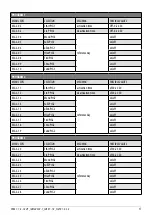21
VERA 7 - 7.0 - 7.0 UP _ INDIGO EVO - 7_LORD 7 - 7.0 _FLOYD 7.0 - 5.0
9.4
STOVE SWITCH-ON
We remind you that the first start-up must be carried out by skilled and authorised technical personnel who check that everything
is installed according to the regulations in force and verifies its functionality.
• If inside the combustion chamber there are booklets, manuals, etc. remove them.
• Check that the door is closed properly.
• Check that the plug is inserted into the socket.
• Before turning the stove on, make sure that the burn pot is clean.
Start up the stove by pressing button P3 for a few seconds so that
Turn on
"
StArt
"is displayed. In these conditions, the stove goes
into the preheating state: the spark plugs go on (visible from the spark plug LED) together with the flue gas extraction fan. Any
anomalies during the ignition phase are shown on the display and the stove goes into alarm status.
The pellet loading phase starts after about 1 minute, and the display shows the message
Pellet loading
"
LoAd PELLEt
" and the
ON/OFF LED flashes intermittently. In the first phase, the feed screw loads the pellet into the burn pot. After the temperature of
the flue gas has reached and exceeded the contained value, the system goes into ignition mode and
Fire present
"
FLAME LiGHt
" appears on the display and the ON/OFF LED flashes.
When the flue gas temperature has reached and exceeded the intended value, the stove goes into the normal operating mode. The
display shows the word
Work
"
uorK
" and the ON/OFF LED is lit.
The power can be set by keeping button P2 pressed and the room temperature can be set by pressing button P1.
At set intervals, an automatic burn pot cleaning is performed in order to prevent dash from accumulating. On the display you will
see
Cleaning fire-pot
“
cLEAninG FirE-Pot
”.
If this function lasts for a few seconds, it is NOT an alarm.
Fig. 18 - Display
9.5
FAILED IGNITION
If the pellets do not burn, the failed ignition will be indicated by the alarm
AL 5 FAILED IGNITION
"
AL 5 ALAr no LiGHtin
".
If the room temperature is lower than 10°C, the plug is not able to bear the ignition stage. To support it please insert some pellets
in the burning pot and a piece of burning firelighter igniter material on the pellets (for example firelighters cubes).
Too much pellets in the burning pot, or humid pellet, or sooty burning pot make ignition difficult and create dense white smoke
which is harmful to health and can cause explosions on the combustion chamber. It is therefore necessary not to stand in front of
the stove during ignition stage if dense white smoke is present.
If after some months the flame appears weak and/or orange colored or the glass tends to blackens and the
burning pot to become encrusted, clean the stove, clean the fume conduit and the chimney flue.
9.6
POWER FAILURE
After a
Black-out
"
bLAc-out
" lower than 5 seconds, the stove turns back to the power which was settled.
After a
Black-out
"
bLAc-out
"of more than 5 seconds, the stove enters the
COOLING WAIT
"
uAit cooLinG
" phase. Completed this
phase, it starts automatically up with the different phases (see
STOVE SWITCH-ON a pag. 21
).
9.7
TEMPERATURE SETTING
Change the room temperature by simply pressing button
P1
.
The display shows the set room temperature (
temperature SETTING
).
Therefore, the value can be changed by pressing buttons
P1 (decreases) and P2 (increases
).
After about 5 seconds the value is saved and the display returns to normal display, or exit by pressing
P3
.
Содержание VERA 7
Страница 46: ...NOTE...
Страница 47: ...NOTE...