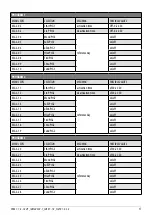9
VERA 7 - 7.0 - 7.0 UP _ INDIGO EVO - 7_LORD 7 - 7.0 _FLOYD 7.0 - 5.0
Set values from 1 to 5 are defined by the manufacturer and they can be changed only by an authorized tech-
nician.
9.2
CONTROL PANEL
The display allows you to dialogue with the stove by simply pressing a few buttons. A display with scrolling text and LED indicators
inform the user about the stove's operating status.
Meaning of the buttons (see
Fig. 7
)
Fig. 4 - Display: 3 buttons
REFEREN-
CE
BUTTON
DESCRIPTION
MODE
ACTION
1
Decreases temperature
and power
TEMPERATURE SETTING
Decreases the value of the am-
bient temperature SETTING
PROGRAMMING
Decreases the selected parameter
POWER SETTING
Decreases the value of the opera-
ting power
2
Increases the temperature
and power
TEMPERATURE SETTING
Increases the value of the am-
bient temperature SETTING
PROGRAMMING
Increases the selected parameter
POWER SETTING
Increases the value of the opera-
ting power
3
ON/OFF
WORK
Pressed for 2 seconds, it turns the
stove on or off accordingly
PROGRAMMING
Allows you to select the parame-
ters to be programmed
Meaning of the LEDs that are on (see
Fig. 8
):
Содержание VERA 7
Страница 46: ...NOTE...
Страница 47: ...NOTE...