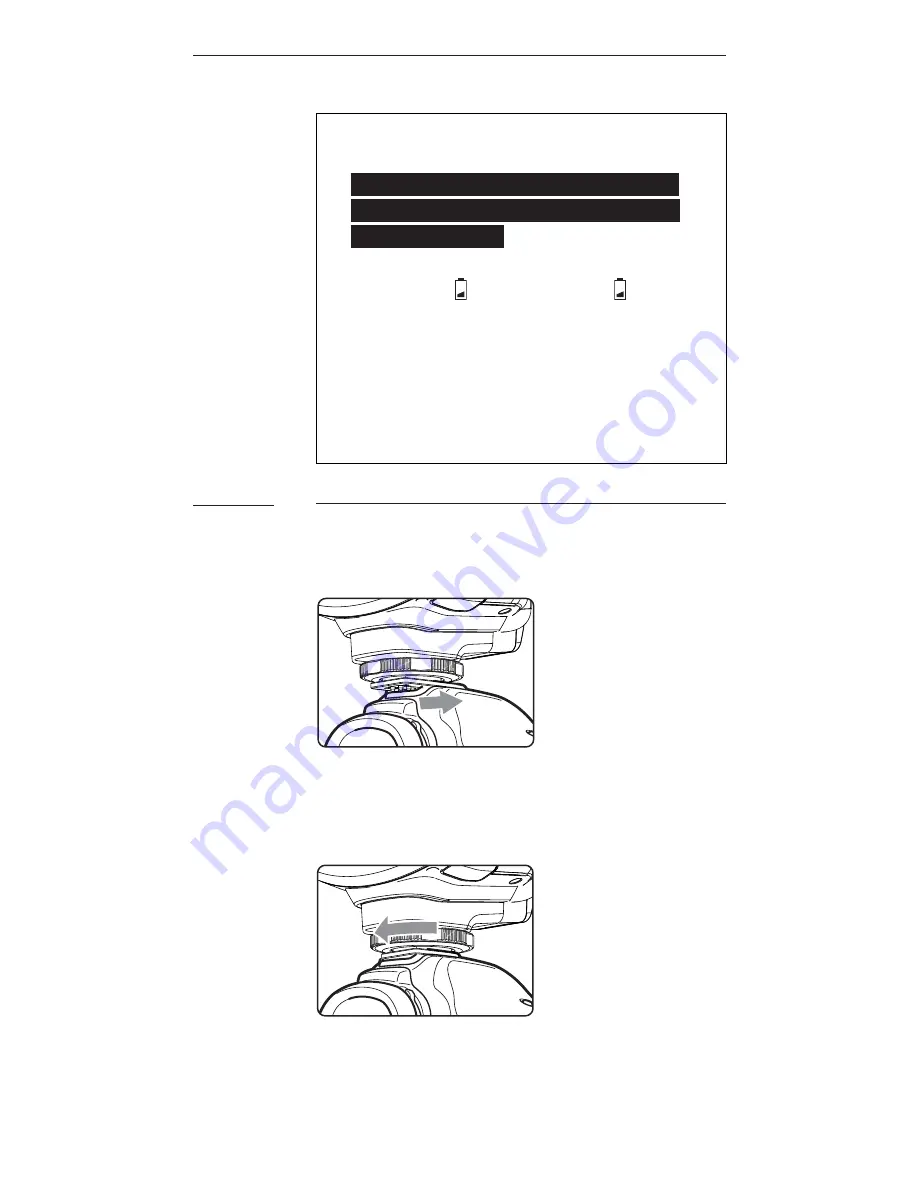
10
7.2
when around 50% of the battery
power has been consumed, and
the indicator will blink when
the flash does not have enough
power to f
ire.
Replace batteries
immediately when you see the
blinking signal. The
indicator is not applicable to
Ni-MH battery.
5. When the flash is not in use,
remove the batteries to prevent
possible damage from battery
corrosion.
Attaching the Flash to and detaching it
from the Camera
1. To attach the flash, slide the
flash’s hot shoe mounting foot
all the way into the camera’s hot
shoe.
2. To secure the flash, rotate the
locking wheel on the mounting
foot to the left until it locks.
Содержание RF60X
Страница 1: ...User Manual Wireless Flash RF60X...
Страница 6: ...6 4 Package Contents X Flash RF60X Carrying Case FC 3 User Manual Flash Stand FS 2...
Страница 64: ...www cactus image com...

























