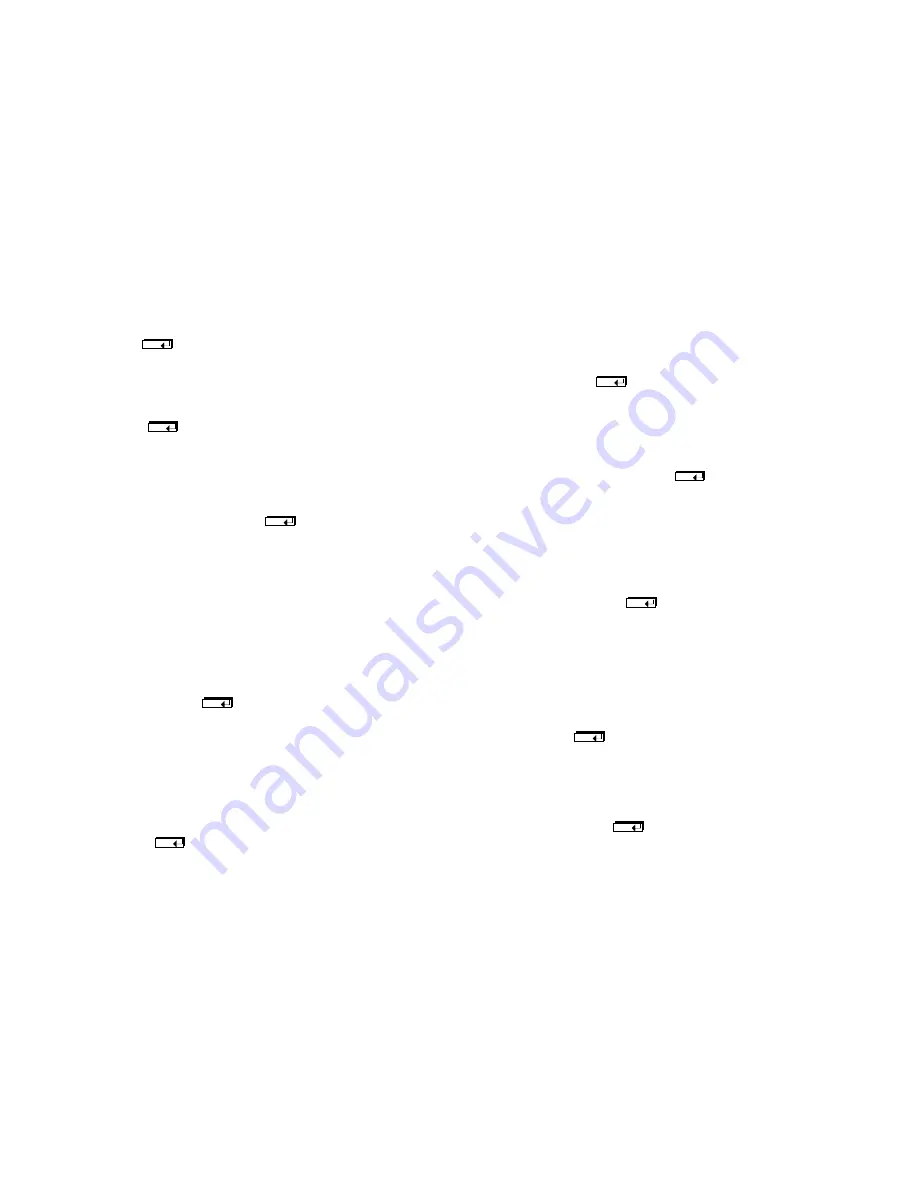
– 9 –
help
Displays the available LCM commands. You can also type a
question mark (
?
) to display the available LCM commands.
Example:
help
ident
Displays the ELS100-16TX serial number, the EPIM up-link module
number (if installed), power-up test codes, and diagnostic information.
Example:
ident
ipaddr
Displays the IP addresses, address masks, and MAC addresses for all
monitored ports. This command also allows you to assign an IP address
to a port on the ELS100-16TX.
Example:
ipaddr 6 192.138.217.40
mirror
Allows you to display a mirrored port or turn mirroring on or off for a port. The
command syntax requires that you enter two port numbers. The first number
indicates the port to mirror and the second number indicates the mirrored to
port.
Options:
Rx
Tx
both (half duplex mode only)
off
Example:
mirror 2 6 Tx
ping
Allows you to send ICMP ECHO_REQUEST packets
Options:
-rvsx
HOST
DATASIZE
COUNT
Example:
ping -r
reboot
Allows you to enter the number of seconds the ELS100-16TX waits before
rebooting.
Options:
SECONDS
off
Example:
reboot 60
route display
Displays routing table information.
Options:
IPADDR
Example:
route display IPADDR
speed
Allows you to display or set the speed for the Fast Ethernet ports.
Options:
auto
10 (mbps)
100 (mbps)
Example:
speed 16 100
status
Displays the status of the ELS100-16TX, including the currently running
software version, the number of learned addresses, system up time, unit
temperature, CPU utilization, and the status of each port or range of ports.
Options:
port number
port number range
Example:
status
sttimer
Displays the current Spanning Tree Address Table aging time, and
allows you to enter a new aging time.
Example:
sttimer 300
Enter
Enter
Enter
Enter
Enter
Enter
Enter
Enter
Enter
Enter
















