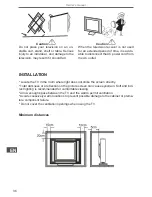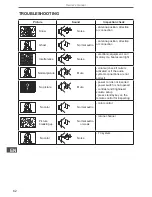48
Owner’s manual
EN
b. If you select DVB-C, the next step is to config the DVB-C system like (scan type /
Frequency / Network ID / Symbol KS/S) then press OK button to into the tune type and
country select menu, this step is the same as DVB-T, select the tune type (DTV/ATV).
Choise the right country, press OK button to start tuning.
3). Channel tuning will commence. This operation may take up to 6 minutes. The
display will show the progress of the tuning and the number of channels found.
4). After tuning is complete, the channels are arranged in a preset order. If you wish
to skip channels, modify the preset order or rename channels, select Programme Edit
under the Channel menu.
Содержание URZ4024
Страница 2: ......
Страница 33: ...33 Bedienungsanleitung DE ...
Страница 64: ...64 Owner s manual EN ...
Страница 95: ...95 Instrukcja obsługi PL ...
Страница 126: ...126 Manual de utilizare RO ...
Страница 127: ......
Страница 128: ...www cabletech pl ...