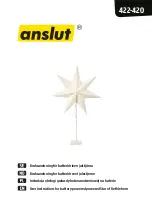User’s Manual
4.3.
Conference Control
1.
This function allows you to host a meeting smoothly without projector cable
swapping and each participant can show their presentation easily.
2.
Select “
Conference Control
” function.
3.
Enter password, the default value is “trainer”, and then press [Login].
4.
After login, you can see a User List on the screen which indicates all of users
connected to WPS box.
5.
There are three columns, “
Computer Name
”, “
Play Control
” and “
IP
Address
”.
6.
You can press “
Play Control
” button
to control who is next
presenter by
“
Play
” button and
“
Stop
” button.
7.
User List
z
Computer Name:
The name of PC connected to WPS box.
z
Play control
:
Show current user’s projecting status.
: Start projecting
: Stop projecting.
z
IP address
:
The IP address of PC
-
-
15
Содержание WPS
Страница 1: ...Wireless Presentation System User s Manual Model Name WPS Version 2 0 Date May 18 2007...
Страница 12: ...User s Manual 3 7 Searching Server Click Search Server to search for WPS box 12...
Страница 23: ...User s Manual 4 12 Logout Click Logout button to back Web home page 23...
Страница 24: ...User s Manual 24 5 Appendix 5 1 Wall Mount Instructions Optional...