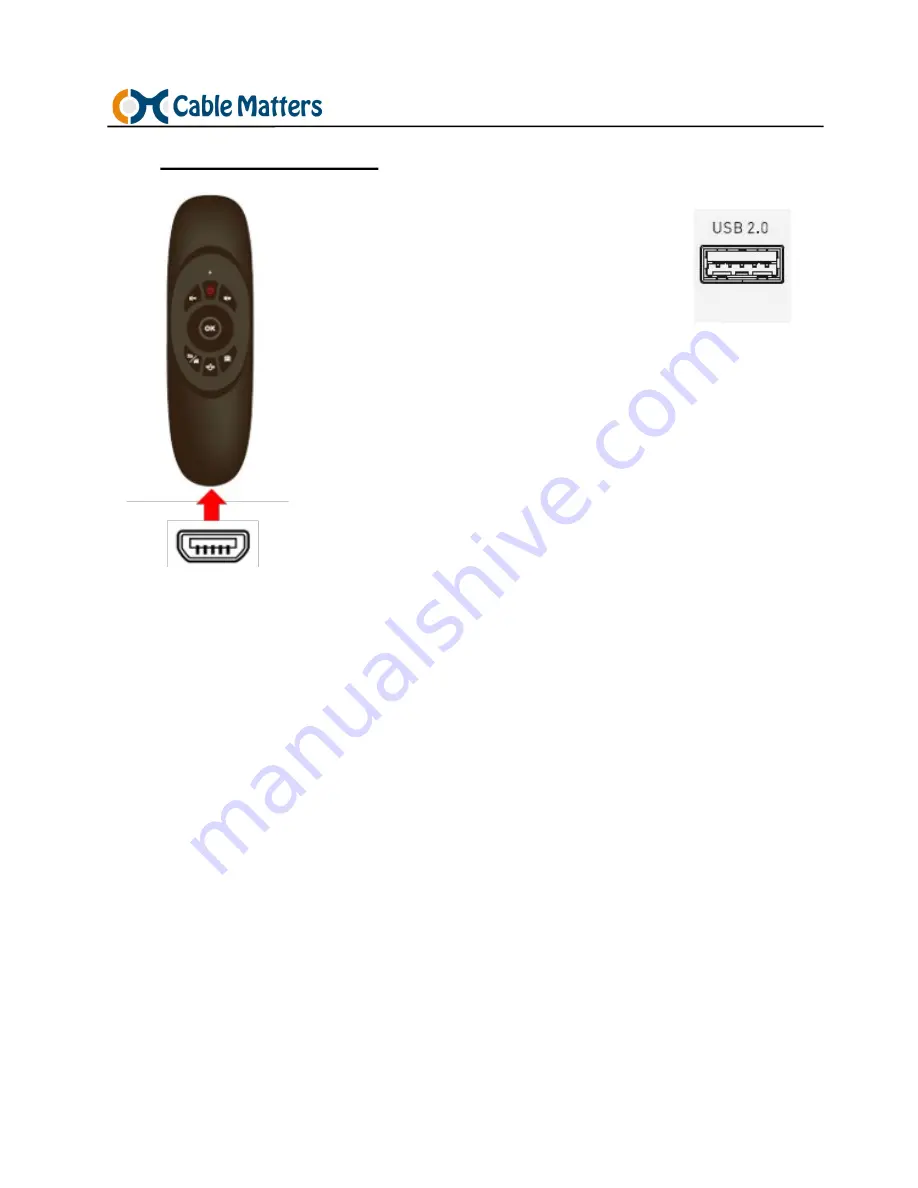
www.cablematters.com
8
c
Dock USB-C Smartphone Dock
3.8 Charging the Remote
NOTES:
- Charge the RF remote for at least 1 hour before the first use
- The red LED turns off when the charge is complete
- Calibrate the remote if the mouse function is not working correctly:
1) Place the remote on a flat surface with the function buttons facing up
2) Simultaneously press the
OK
and
Menu
buttons
3) Hold until LED begins to quickly flash, then release
1) Connect the included Micro-USB
charging cable to the remote
2) Connect the large end to a USB port
on the Dock (Dock must be plugged
into AC Power)
3) The LED should be red












