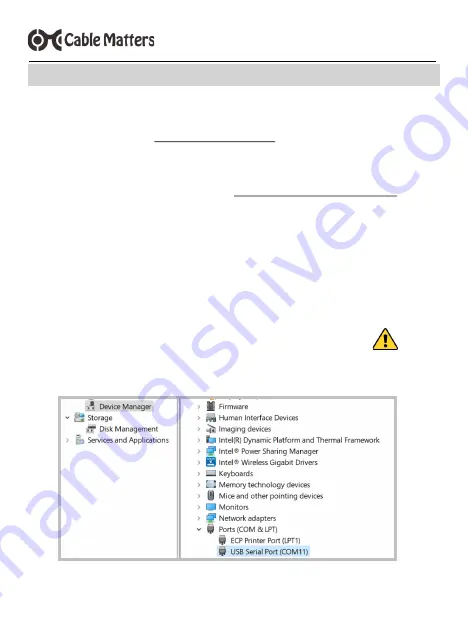
www.cablematters.com
3
USB-A/USB-C to RJ45 Console Cable QSG
Note
: Plug the cable into a USB port to download the drivers automatically.
Follow the instructions below if the drivers do not download.
1) Download the drivers from
cablematters.com/downloads
(look for 201065 or 202065)
•
FTDI drivers may be installed with the
Windows 10 Update
•
View 32-bit or 64-bit Windows system type in the
Control Panel
>
System
2) Reference the FTDI driver installation guides at
https://www.ftdichip.com/FTDrivers.htm
for
more detailed and advanced information when installing the WHQL certified Windows drivers
3) Reboot your computer after the drivers are installed
4) Connect the cable to an available USB port on the computer
(Limit the total cable length to 15 feet when connecting with a USB extension cable)
5) Check to see if your computer recognizes the cable:
•
Search
Control Panel
>
Device Manager
>
Ports
(
Com & LPT
) >
USB Serial Port
(COM XX)
•
Your computer will assign the next available COM port number
•
Right-click on the port, select
Properties
and check for FTDI under the
General
tab
•
A yellow warning triangle indicates a driver problem. Right click on the port and select
Update driver
.
Windows OS FTDI Driver Installation








