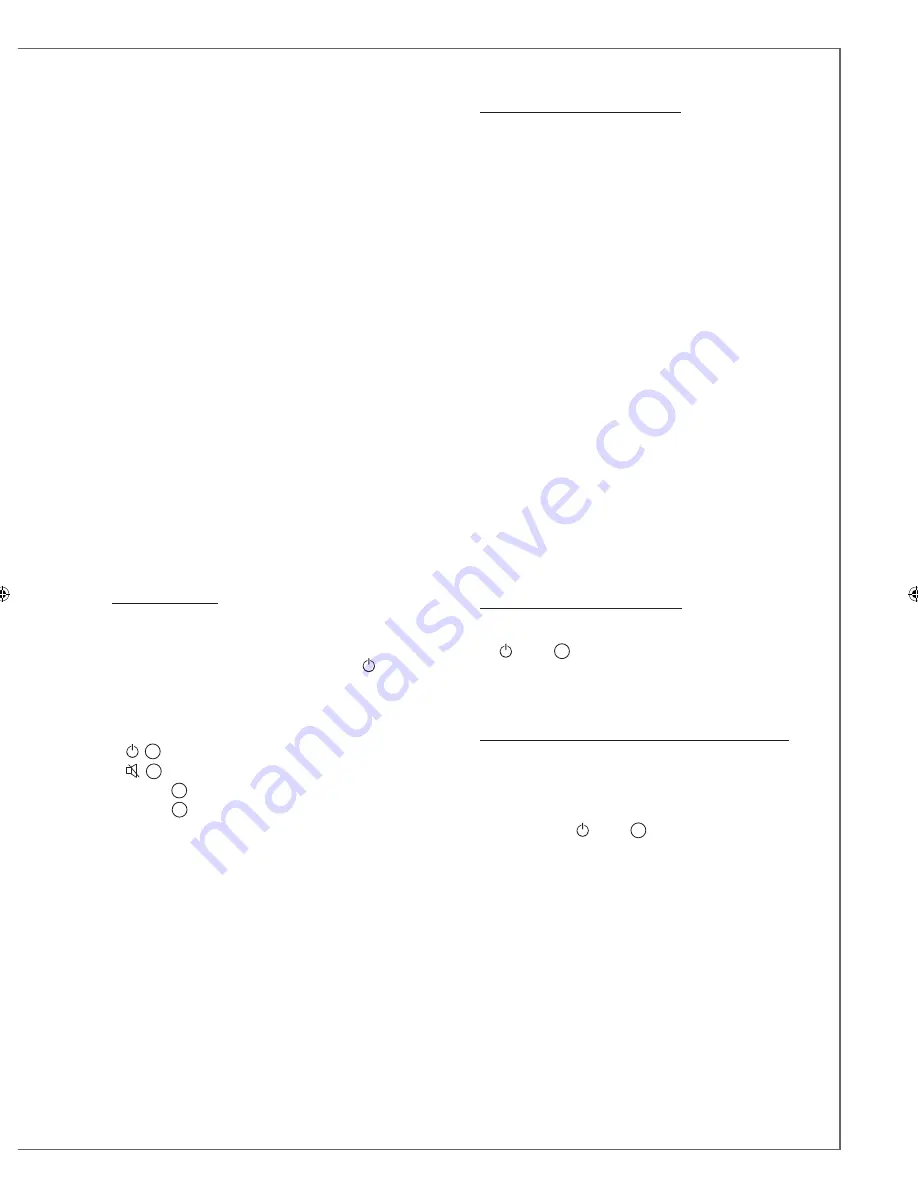
2) Optimisations for use with a TV-set
Use the original TV remote control to select the following set-
tings when available:
- TV loudspeakers disconnection: it avoids any risk of parallel
playing of the TV speakers with CinéOle. If this option is not
available in the TV set-up menu, lower the TV volume control
down to the minimum value.
- SPDIF delay : the SPDIF digital link offers the best audio
quality. It may create a noticeable delay in the sound/image
synchronisation. Use the “SPDIF delay” or the “Lipsync”
option in the TV set-up menu. “Lipsync” stands for lip syn-
chronisation as the best solution to calibrate the delay is to
compare lips movements and voice sound.
- Connection of additional sources : all video sources should
be when possible linked to the TV-set using HDMI inputs for
best video and audio results.
- Remote control(s): Use the CinéOle remote control for
sound and the original remotes of each source as long as the
CinéOle remote has not been programmed.
B. Play with the programmed CinéOle remote control
Once the CinéOle remote control has been programmed to
replace the other remotes and the above optimisations been
completed, it is possible to use the CinéOle remote together
with the original ones. We recommend to start by using the
CinéOle remote only for the main commands of the main
source (such as TV) and then to start using the CinéOle re-
mote control for more controls of the main sources and/or
for other sources.
1) Play with a single source: the TV set
Press the TV button once to control both CinéOle and TV
set. With CinéOle power switch set on “Auto” mode, press
the button
26
in the center of the CinéOle remote control
to power on both TV and CinéOle. Use the CH+, CH- or the
number buttons to select the TV channels and the VOL+/
VOL- volume controls to adjust the sound level.
2) Play with one or several sources connected to the TV set
Press the TV button once to control both CinéOle and TV set.
Press the « AV » button of the CinéOle remote control and
select the right TV input for the selected source the usual way.
The selected input is displayed on the TV. Press the source
selection key (3 to 10) referring to the source you want to
play and press the button
26
to switch it on. Then run this
source with the programmed keys.
NOTES
:
a- The LED of the source being controlled flashes each
time a key of the CinéOle remote control is being pressed.
It confirms that the instruction programmed for this key has
been sent to the source or to the Cinéole System (Vol+, Vol-;
Mute, On/Standby). If no LED flashes, either this key has not
been programmed, cannot be programmed for this source, or
the batteries need to be checked and/or replaced.
b- For some source configurations, a key might command
another source to ease play. For instance when DVD/BD is
selected, pressing the “AV” key might activate the source se-
lection menu of the TV set.
c- Depending upon the type of connections and software
running the TV and the source, powering on the source might
automatically activate both TV set and CinéOle.
3. Press and hold the device button (TV), simultaneously
press button “3” to display the third figure of the 4-figure
code, count how often the LED flashes, if the LED does not
flash, the number is Zero then
4. Press and hold the device button (TV), simultaneously
press button “4” to display the final figure of the 4-figure
code, count how often the LED flashes.
For example for Code 0169
1. Press TV and “1”: LED flashes Zero time
2. Press TV and “2”: LED flashes One time
3. Press TV and “3”: LED flashes Six times
4. Press TV and “4”: LED flashes Nine times
F. Reset / Delete Function
Simply press the device (TV) button and the button «0» to-
gether. When LED flashes three times, all settings are deleted
and the CinéOle remote control goes back to factory default
settings.
G. Low Battery Indication
If the LED on the CinéOle remote control starts flashing auto-
matically, change the batteries for new ones.
hOW TO USE
CinéOle
AND ITS UNIVER-
SAL REMOTE CONTROL
A. Use with the remote control default mode
1) Plug and play use
CinéOle can be used with the default factory settings from
the end of the quick set-up process (pages 5 and 6).
Switch the AUTO/OFF button to AUTO power on one of
the sources connected to CinéOle or press the key of the
CinéOle remote control to get the system ready and enjoy the
Cabasse sound.
Four CinéOle dedicated keys are enough to run the Cabasse
system:
-
2
to power on or stand-by CinéOle
-
1
to temporary mute the volume
- « Vol+ »
28
to raise then sound level
- « Vol- »
29
to lower the sound level
The default source being TV, the LED of this key will flash for
transmission confirmation each time a control key is pressed
down. If another source key is pressed, its LED flashes.
Pressing another key will emit the default command applying
to the selected source. It will turn into a command only if
this code corresponds to one code of an active source within
reach.
The default codes are:
TV = 0000
DVR = 0402
CBL/SAT = 0184
DVD/BD = 0402 TUNER = 0541
CD = 0539
AUX1 = 0482
AUX2 = 0482.
Note
: When both inputs of CinéOle are connected to
sources, such as a TV-set to the digital input and an audio
player (MP3, Dock, Tuner...) to the RCA analog inputs (see
(13) page 6), the digital input is the one being played as long
as it is powered on.
























