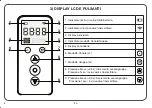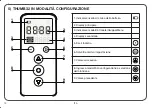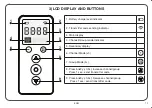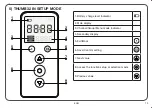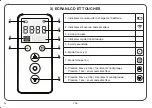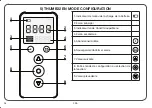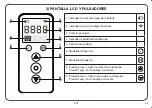21
ENG
6.1) SETTING THE RADIO CODE
In standard setup, all channels are set in Rolling-code mode HCS with progressive serial number.
To change the mode of transmission of one or more channels:
1) press the
button and hold it down for at least 5 sec to enter the setup menu
2) scroll through the menu using the keys
or
until reaching the
Ch
, mode, confirm with the button
3) use
or
buttons to select the number of the channel that you want to change, confirm with the button
4) press the buttons
and
to choose the encoding mode:
FIX:
fixed code/programmable,
HCS:
Rolling code or
ARC:
(Advanced Rolling-Code).
5) press the
button to confirm and save your settings.
The display shows OK to confirm the programming.
6.2) ASSOCIATION OF A CHANNEL WITH A GROUP
Each of the 32 channels can be assigned to one group or more groups available.
To associate a channel with the group proceed as follows.
1) press the
button and hold it down for at least 5 sec to enter the setup menu
2) scroll through the menu using the keys
or
until reaching the
Gr
, confirm with the button
3) press the keys
or
to select the group to change and confirm with the button
4) select the channel to be associated using the
or
button, type
to associate/dissociate the channel with/from the
reference group. If the channel is linked, the icon
will be displayed to the side.
This operation can be made for each of the 6 groups (from
A
to
F
) available.
5) press the
button to confirm and save your settings.
The display shows OK to confirm the programming.
Upon first start-up, the device comes with 6 groups (da
A
ad
F
) with preset channels which can be changed at any time by
using the above procedure. The following table illustrates the contents of the groups upon the first start-up of the device.
Содержание CABTHUMB.32
Страница 1: ...THUMB32 L8543215 12 2017 rev 2 ...
Страница 2: ...2 53 mm 118 mm 19 mm 1 2 A 3 Ø 5mm 40mm ...
Страница 3: ...3 CR 2032 Li Mn 3V V 4 5 ...
Страница 4: ...4 5sec 6 ...
Страница 5: ...5 ...
Страница 42: ...Gr A Gr B Gr C Ch DESCRIPTION Ch DESCRIPTION Ch DESCRIPTION ...
Страница 43: ...Gr D Gr E Gr F Ch DESCRIPTION Ch DESCRIPTION Ch DESCRIPTION ...
Страница 48: ......