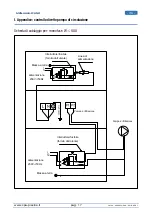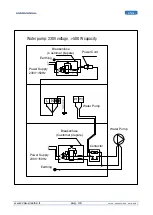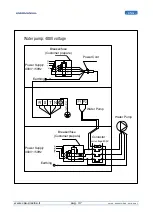USER MANUAL
- ENG -
www.cpa-piscine.it
pag. 31
Ver.00
–
AQ10MC-R32
–
2019-05-07
2.Operation Instruction
a. Screen Lock
1) Press “
” for 3 seconds to lock or unlock the screen
2) Automatic Lock Period: 30 seconds if no operation
b. Power On
Press “
” for 3 seconds to unlock screen, Press “
” to
power on machine.
c. Temperature Setting
Press “
” and “
” to display and
set temperature.
d. Mode Selection
Press“
” to switch among boost mode
, silence mode
Default mode: Boost
. Please choose boost mode
for initial heating
e. WIFI (Optional)
W
hen the screen is on, press“
”for 3 seconds, after “
” flashing, enter WIFI connection
.
Connect Wifi on mobile phone and input password, then control equipment by Wifi, When APP connects WIFI
successfully
,
“
” lights on
. When setting by APP, "
" flashing.
f. Defrosting
a. Automatic defrosting: When machine is defrosting, "
" flashing; after defrosting"
" stop flashing.
b. Forced defrosting: When machine is heating and the compressor is working continuously for 10 minutes, In
heating mode, press
and
on touch controller simultaneously for 5 seconds to start forced
defrosting,
is flashing and defrost starts,
stop flashing and defrosting stops.
(Remarks: the interval between forced defrosting should be more than 30 minutes.)
Attention
:
The controller has power-down memory function.
F. Testing
1. Inspect heat pump before use
a.
The ventilating device and outlets are operating adequately and are not obstructed.
b.
It
’
s prohibited to install refrigeration pipe or components in corrosive environment.
c.
Inspect the electric wiring on basis of the electric wiring diagram and earthing connection.
d.
Double confirm the main machine power switch should be off.
e.
Inspect the temperature setting.
f.
Inspect the air inlet and outlet.