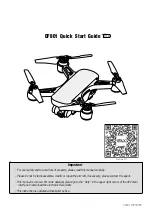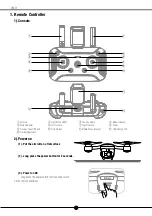Left Joystick
Ascend
Descend
Left Rotation
Right Rotation
Right Joystick
Forward
Backward
Right
Left
Ascend
Descend
Right Joystick
Right
Left
Left Joystick
Left Rotation
Right Rotation
Forward
Backward
4
DF801
○
Method 2:one key land
Long press the
“
One Key Takeoff/ Landing
”
button for 2 to 3 seconds. When the remote controller beeps steadily, the
aircraft will land vertically.
(3). Remote controller instruction
○
Mode 2
○
Mode 1
(4). Switch mode 2 to mode 1
○
switch to mode 2
Toggle the left joystick to the lowest position and press the
“
One Key Takeoff/ Landing
”
button at the same time. Then
turn on the remote controller. Release the joystick and the button to enter Mode 2.
○
switch to mode 1
Toggle the right joystick to the lowest position and press the
“
Photo/ Video
”
button at the same time. Then turn on the
remote controller. Release the joystick and the button to enter Mode 2.
6). Photo and video
During the flight, you can use the
“
Photo/ Video
”
button to take image or video footages.
Short press the
“
Photo/ Video
”
button and wait until the remote controller beeps, indicating that you have successfully taken
a photo.
Long press the
“
Photo/Video
”
button and wait until the remote controller beeps steadily, with the APP icon changes from
white to red, indicating it has been ready for video shooting. Long press the button again and wait until the remote controller
beeps steadily, with the APP icon changes from red to white, indicating it has stopped recording.