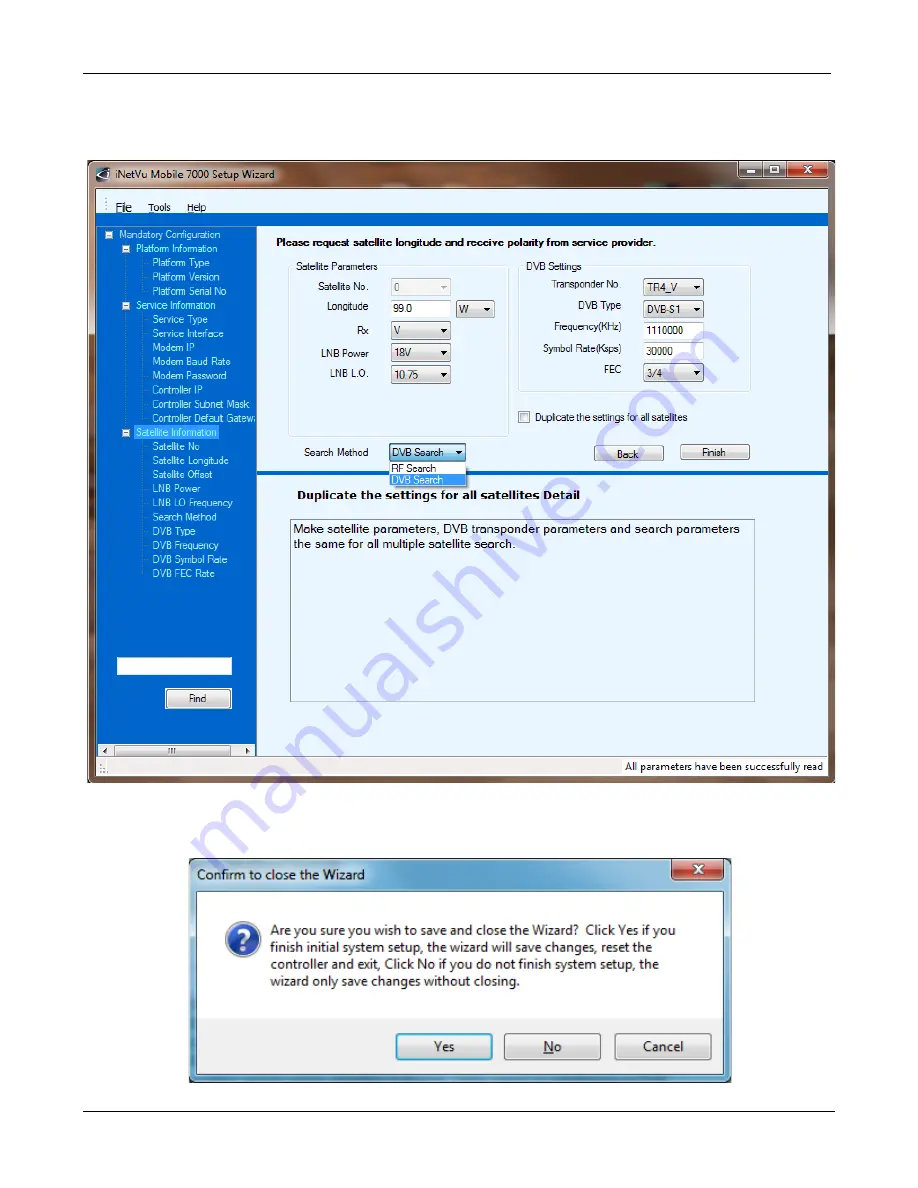
iNetVu New Gen Troubleshooting Guide
C-COM Satellite Systems Inc.
Page 18 of 68
6.
Configure the Satellite Parameters. If no DVB Carrier is to be used you must select RF Search.
If no changes are needed press “Next” to continue.
7.
Once complete Press Yes to continue or No to go back and make changes.
Содержание iNetVu 755
Страница 25: ...iNetVu New Gen Troubleshooting Guide C COM Satellite Systems Inc Page 25 of 68 Internal Harness...
Страница 30: ...iNetVu New Gen Troubleshooting Guide C COM Satellite Systems Inc Page 30 of 68 Internal Harness...
Страница 31: ...iNetVu New Gen Troubleshooting Guide C COM Satellite Systems Inc Page 31 of 68 OVER CURRENT PROTECTION...
Страница 36: ...iNetVu New Gen Troubleshooting Guide C COM Satellite Systems Inc Page 36 of 68 Internal Harness for EL Tilt...
Страница 38: ...iNetVu New Gen Troubleshooting Guide C COM Satellite Systems Inc Page 38 of 68 Internal Harness...
Страница 54: ...iNetVu New Gen Troubleshooting Guide C COM Satellite Systems Inc Page 54 of 68 RF SIGNAL LOSS...
Страница 61: ...iNetVu New Gen Troubleshooting Guide C COM Satellite Systems Inc Page 61 of 68 MODEM...
















































