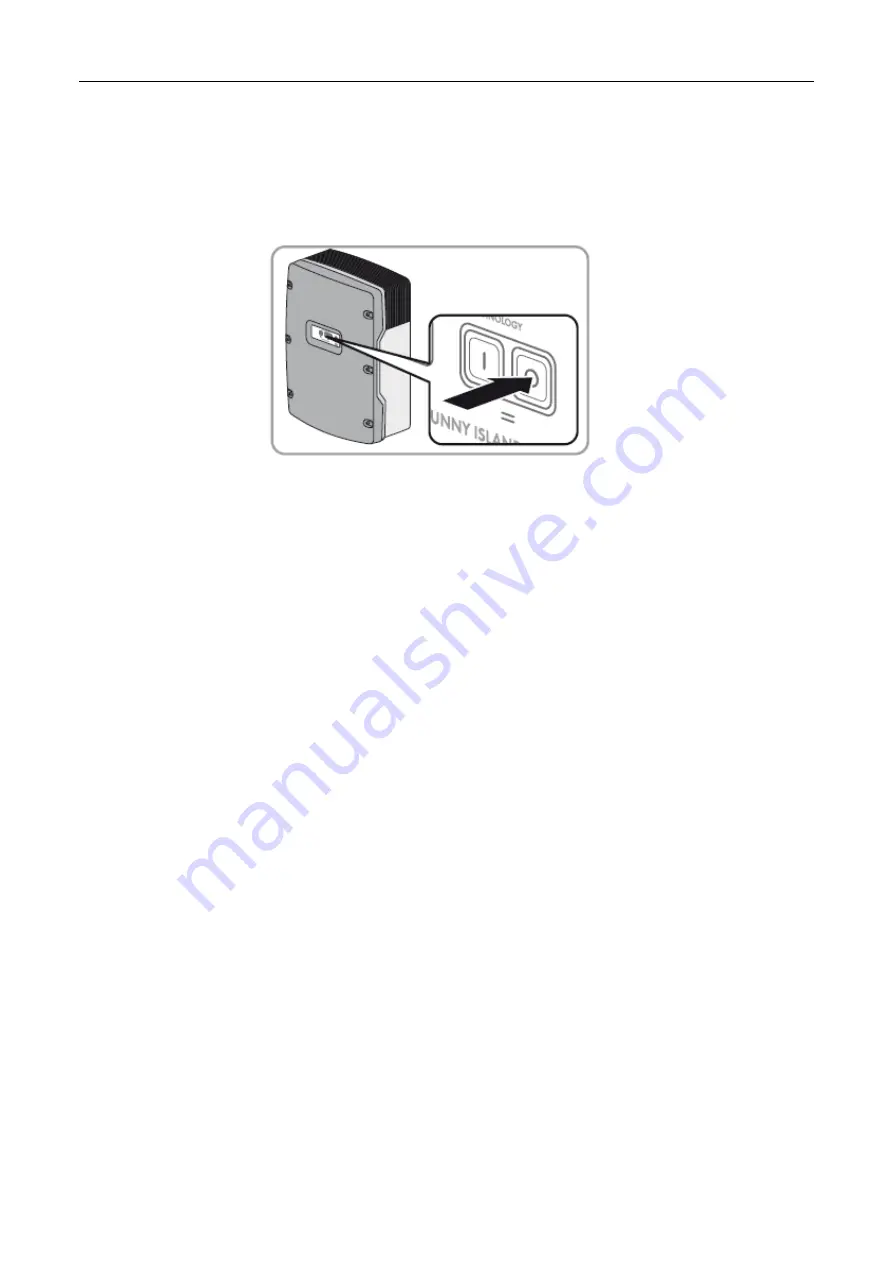
B-BOX 12.8 installation guidance
26
/
30
ii.
Switching off the Sunny Island
Requirement:
☐
The system is stopped.
Procedure:
• Press and hold the "Off" button on the Sunny Island until an acoustic signal sounds.
☑
The inverter LED is off on all Sunny Island inverters.
iii.
Stopping the BMS;
Press all the “RESET” on front panel of BMS until all the led are off.
iv.
The system stopping;
8.2 Stopping the system when B-BOX working with GOODWE inverter
i.
Disconnect the load from inverter;
ii.
Disconnect the solar panel from inverter;
iii.
Disconnect the AC grid from inverter;
iv.
Stopping the BMS:
Press all the “RESET” on front panel of BMS until all the led are off;
v.
System stopping;
9 Normal alarm and solution for first installation
9.1 Normal alarm and solution display on SMA sunny island SRC



















