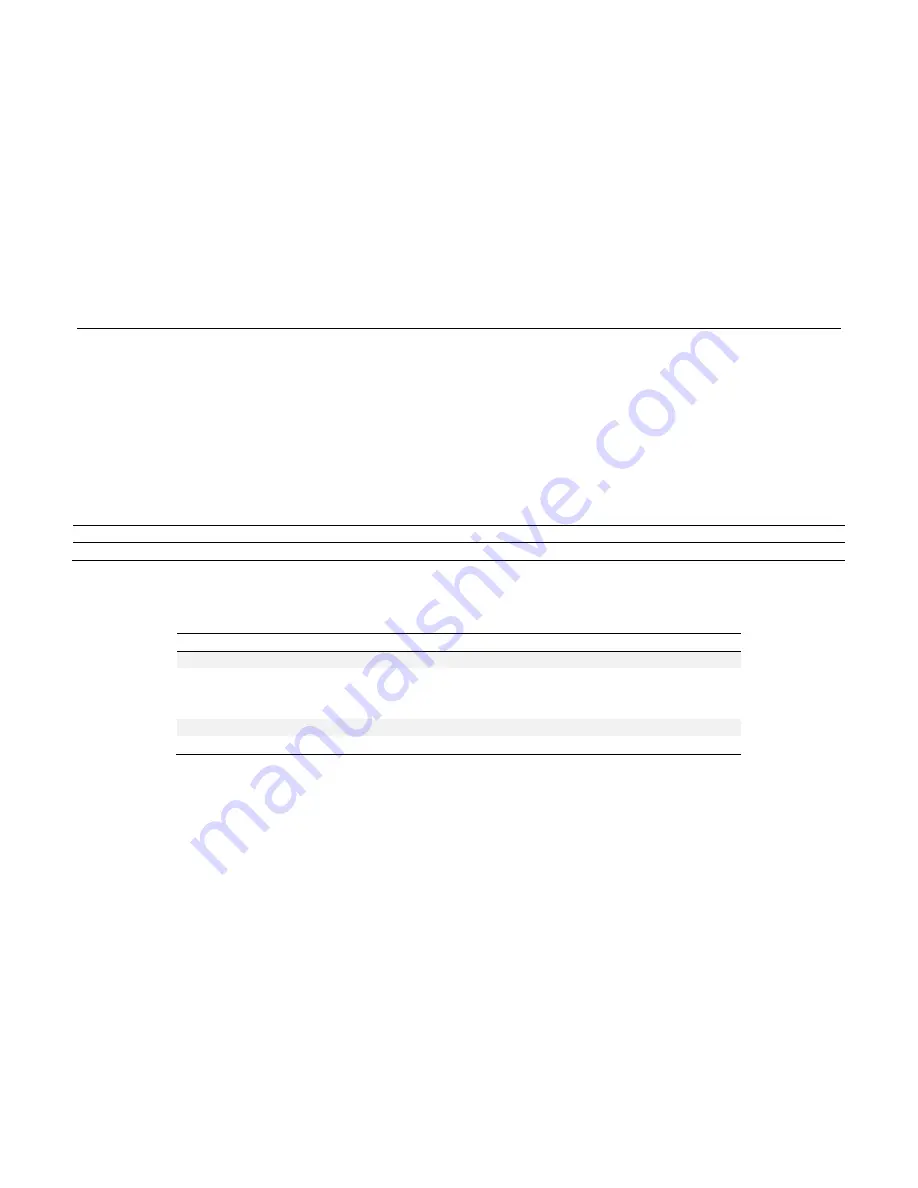
B-Box Residential installation guidance
31
/
43
10.3 System activity procedures when B-Box connect to Victron inverter
⑴
Inverter start;
⑵
Set the battery DOD at a minimum of 5% on-grid; Set the battery DOD at a minimum of 10% off-grid.
⑶
Start B-Box;
i.
Turn the switch of main circuit breaker (QFB0) to “ON”.
ii.
Turn the switch of battery breaker (QFB1
、
QFB2
、
QFB3
、
QFB4) to “ON”.
iii.
Press the “ON/OFF” button on front panel of B-Plus 2.5;
Tips: Press “ON/OFF” button one second can start B-Plus, According to the number of inverters in the following table, as far as possible within 8
seconds of button to activate the batteries.
Inverter
:1~2PCS
Inverter
:3~4PCS
Inverter
:5~7PCS
Inverter
:8~9PCS
The amount of battery
1
2
3
4
Once start, the LED lights of B-Plus 2.5 will be in different status according battery status as below:
LED status when normal start
Item
LED
Status
1
Run
Green
2
SOC
More than one is green.
Slow blink is charging and Fast blink is discharging.
The flash in order
means no
communication.
3
ERROR
OFF
4
Alarm
OFF
Содержание B-BOX 10.0
Страница 20: ...B Box Residential installation guidance 20 43 7 2Grounded cable connection between several B Box ...
Страница 21: ...B Box Residential installation guidance 21 43 7 3Power cable connection between several B Box ...
Страница 43: ...B Box Residential installation guidance 43 43 B Box 7 5 15 B Box 10 0 10 B Box 12 8 10 ...













































