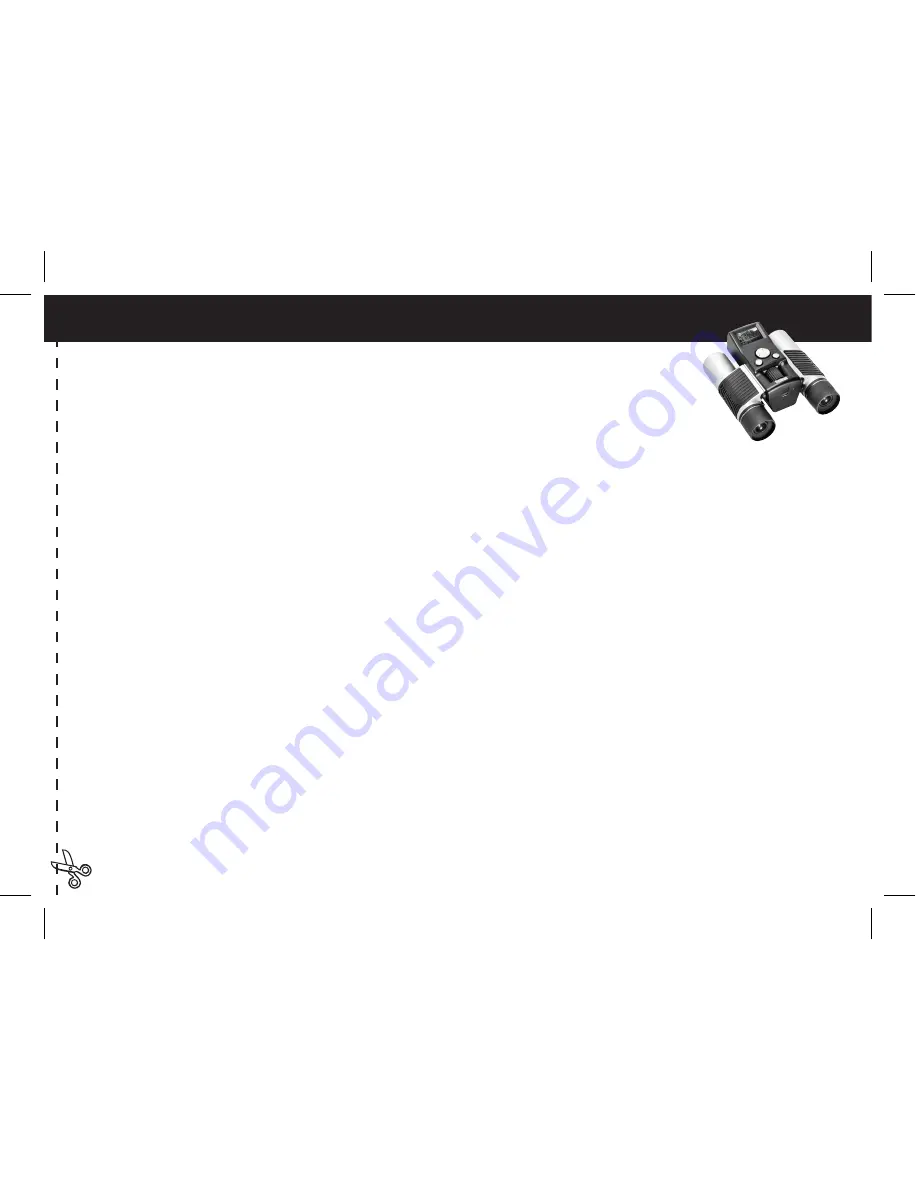
QUICK GUIDE: BUSHNELL IMAGEVIEW 11-1210
ADJUST THE BINOCULAR FOR COMFORTABLE VIEWING
Adjust the center focus knob until a distant object appears sharp. Move the sides
of the binocular closer together or farther apart until you see a single circular image.
TURN ON THE CAMERA
1. Insert 2 AAA alkaline batteries.
2. Press and release the MODE button.
After a few seconds, the LCD display will show a live preview.
TURN OFF THE CAMERA
Press and hold the MODE button. If left inactive, camera will turn off after on minute..
CHECK CAMERA SETTINGS
For best results, check that the camera is set for high resolution/quality. Lower resolution/quality settings
are fine for email or PC only viewing. See “Changing Operational Modes” for full instructions in
changing these settings, and using special features.
TAKE A PHOTO
Hold the ImageView as steadily as possible and lightly press the SNAP button. Leaning against a firm
object can help limit camera shake. Make sure you are at least 30 feet away from your photo subject.
The camera focus is preset and is designed only for distant subjects.
11-1210 1LIM.indd 3
11/17/04 9:31:18 AM
Содержание ImageView 11-1210
Страница 1: ...Model 11 1210 LIT 98 0507 11 04 11 1210 1LIM indd 1 11 17 04 9 31 17 AM ...
Страница 19: ...Model 11 1210 LIT 98 0507 11 04 FRANÇAIS 15 11 1210 1LIM French indd 19 11 17 04 9 37 42 AM ...
Страница 20: ...11 1210 1LIM French indd 20 11 17 04 9 37 42 AM ...
Страница 37: ...Model 11 1210 LIT 98 0507 11 04 DEUTSCH 51 11 1210 1LIM German indd 51 11 17 04 9 37 00 AM ...
Страница 38: ...11 1210 1LIM German indd 52 11 17 04 9 37 01 AM ...
Страница 55: ...Model 11 1210 LIT 98 0507 11 04 ITALIANO 69 11 1210 1LIM Italian indd 69 11 17 04 9 31 52 AM ...
Страница 56: ...11 1210 1LIM Italian indd 70 11 17 04 9 31 52 AM ...
Страница 73: ...Model 11 1210 LIT 98 0507 11 04 PORTUGUÊS 87 11 1210 1LIM PORT indd 87 11 17 04 9 30 35 AM ...
Страница 74: ...11 1210 1LIM PORT indd 88 11 17 04 9 30 35 AM ...
Страница 91: ...Model 11 1210 LIT 98 0507 11 04 ESPAÑOL 33 11 1210 1LIMSpan indd 33 11 17 04 9 38 20 AM ...
Страница 92: ...11 1210 1LIMSpan indd 34 11 17 04 9 38 20 AM ...





























