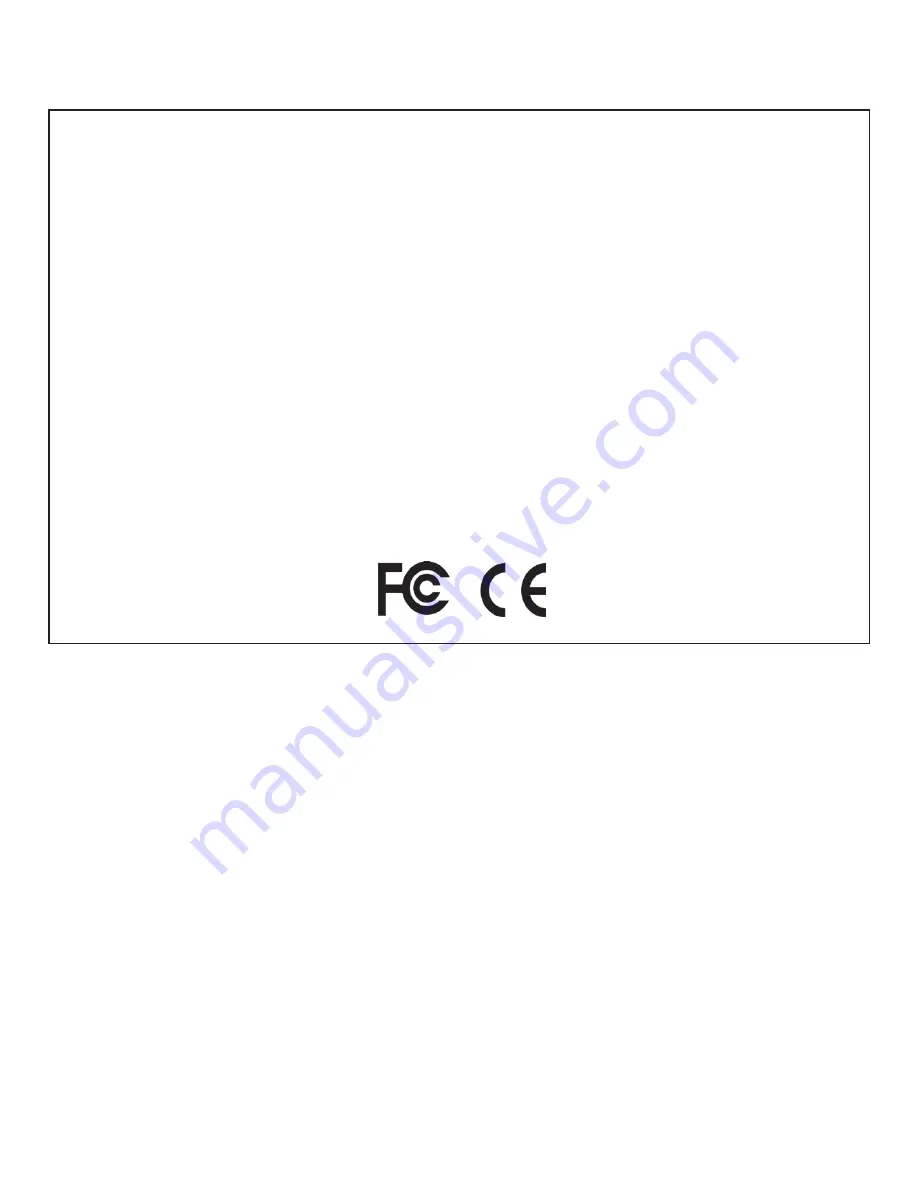
17
FCC Note:
This equipment has been tested and found to comply with the limits for a Class B digital device,
pursuant to Part 15 of the FCC Rules. These limits are designed to provide reasonable protection
against harmful interference in a residential installation. This equipment generates, uses and can
radiate radio frequency energy and, if not installed and used in accordance with the instructions,
may cause harmful interference to radio communications. However, there is no guarantee that
interference will not occur in a particular installation. If this equipment does cause harmful
interference to radio or television reception, which can be determined by turning the equipment
off and on, the user is encouraged to try to correct the interference by one or more of the
following measures:
· Reorient or relocate the receiving antenna.
· Increase the separation between the equipment and receiver.
· Connect the equipment into an outlet on a circuit different from that to which the receiver is
connected.
· Consult the dealer or an experienced radio/TV technician for help.
Shielded interface cable must be used with the equipment in order to comply with the limits for
a digital device pursuant to Subpart B of Part 15 of FCC Rules.
Adobe®,Air®, Copyright © 2011 Adobe Systems Incorporated. All rights reserved.
Windows® Copyright © 2011 Microsoft. Windows® is a registered trademark of Microsoft Corporation in the United States and other
countries. All rights reserved.
Mac®, Copyright © 2011 Apple Inc. Mac® is a registered trademark of Apple Inc. in the United States and other countries. All rights
reserved.
Third-party marks and brands are the property of their respective owners. All products, dates, and figures are preliminary and subject to
change without notice.
Google is the registered trademark of Google, Inc.
Please read the Google® Maps Terms of Service at: http://maps.google.com/intl/en/help/terms_maps.html
Содержание BackTrack Fishtrack
Страница 1: ...Instruction Manual Record Your Track Find Your Way Back B C 12 13 Model 360600 360610...
Страница 2: ......
Страница 3: ...3 TABLE OF CONTENTS PAGE ENGLISH Fran ais Espa ol Deutsch ITALIANO 4 17 18 31 32 45 46 59 60 73...
Страница 10: ...10 a b c d f e Fig 12 Fig 16 Fig 15 Fig 14 Fig 13...
Страница 13: ...13 g i j h Fig 17 k m l n Fig 18 A B...
Страница 15: ...15 Fig 22 Fig 23 Fig 21...
Страница 24: ...24 a b c d f e Fig 12 Fig 16 Fig 15 Fig 14 Fig 13...
Страница 27: ...27 g i j h Fig 17 k m l n Fig 18 A B...
Страница 29: ...29 Fig 22 Fig 23 Fig 21...
Страница 38: ...38 a b c d f e Fig 12 Fig 16 Fig 15 Fig 14 Fig 13...
Страница 41: ...41 g i j h Fig 17 k m l n Fig 18 A B...
Страница 43: ...43 Fig 22 Fig 23 Fig 21...
Страница 52: ...52 a b c d f e Abb 12 Abb 16 Abb 15 Abb 14 Abb 13...
Страница 55: ...55 g i j h Abb 17 k m l n Abb 18 A B...
Страница 57: ...57 Abb 22 Abb 23 Abb 21...
Страница 66: ...66 a b c d f e Fig 12 Fig 16 Fig 15 Fig 14 Fig 13...
Страница 69: ...69 g i j h Fig 17 k m l n Fig 18 A B...
Страница 71: ...71 Fig 22 Fig 23 Fig 21...






























