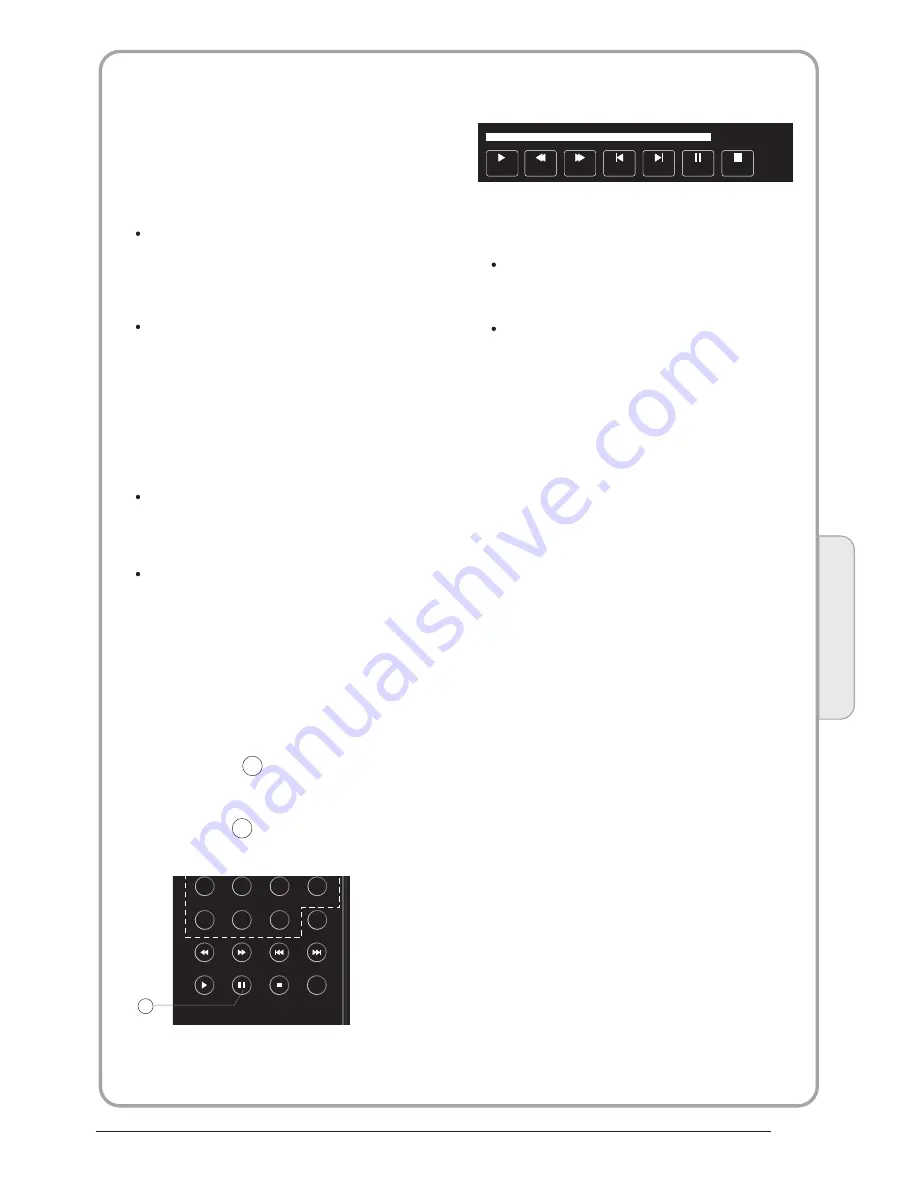
1.Prepare to record the program
9.Timeshift function
P.20
BUSH|HD Ready Digital LED LCD TV | User Manual | Helpline:0845 604 0105
This TV allows you to pause and record the
currently watched digital program to a USB
storage device, and to resume to the point
where it was paused.
NOTE:
Formatting a USB 2.0 storage device will
be needed. Save your original data
before formatting. All the data stored in
the USB device will be erased after
formatting.
Sleep timer will be suspended if it had
been set before activating the Time Shift
function.
USB Drive Storage Format
Select to format the USB device and
allocate the amount of space for the Time
Shift function.
The format process will take at least 2
minutes. Please do not turn off the power
or remove the USB device during
formatting.
During formatting, a speed test will be
done on the USB device. If it fails, it
means the USB device may not support
the Time Shift function.
Record a paused DTV program to
USB storage device
1. While in the DTV input source, insert
USB storage device to the USB port on the
side of your TV.
2. Press PAUSE 33 to start Time Shift
function. The TV program paused. The Time
Shift OSD appears, and starts recording.
3. Press STOP 29 to stop Time Shift
function and stop recording program.
NOTE:
NOTE:
Please do not unplug the USB storage
device when the Time Shift function is
activated.
Approximately 4GB of memory buffers
about offer 140 minutes.
FF
Prev .
Ne xt
FB
Pause
00:00:33/00:04:22
Play
Stop
SUBPAGE
SIZE
MIX
SUBTITLE
REC/REP
33
0
4
O
p
e
ra
ti
o
n
Содержание SuperSLim LT19M4
Страница 1: ...Customer helpline 0845 604 0105 19in HD Ready Digital LED LCD TV INSTRUCTION MANUAL LT19M4 ...
Страница 2: ......
Страница 3: ......
Страница 4: ...SAFETY NOTICE P 03 BUSH HD Ready Digital LED LCD TV User Manual Helpline 0845 604 0105 ...





































