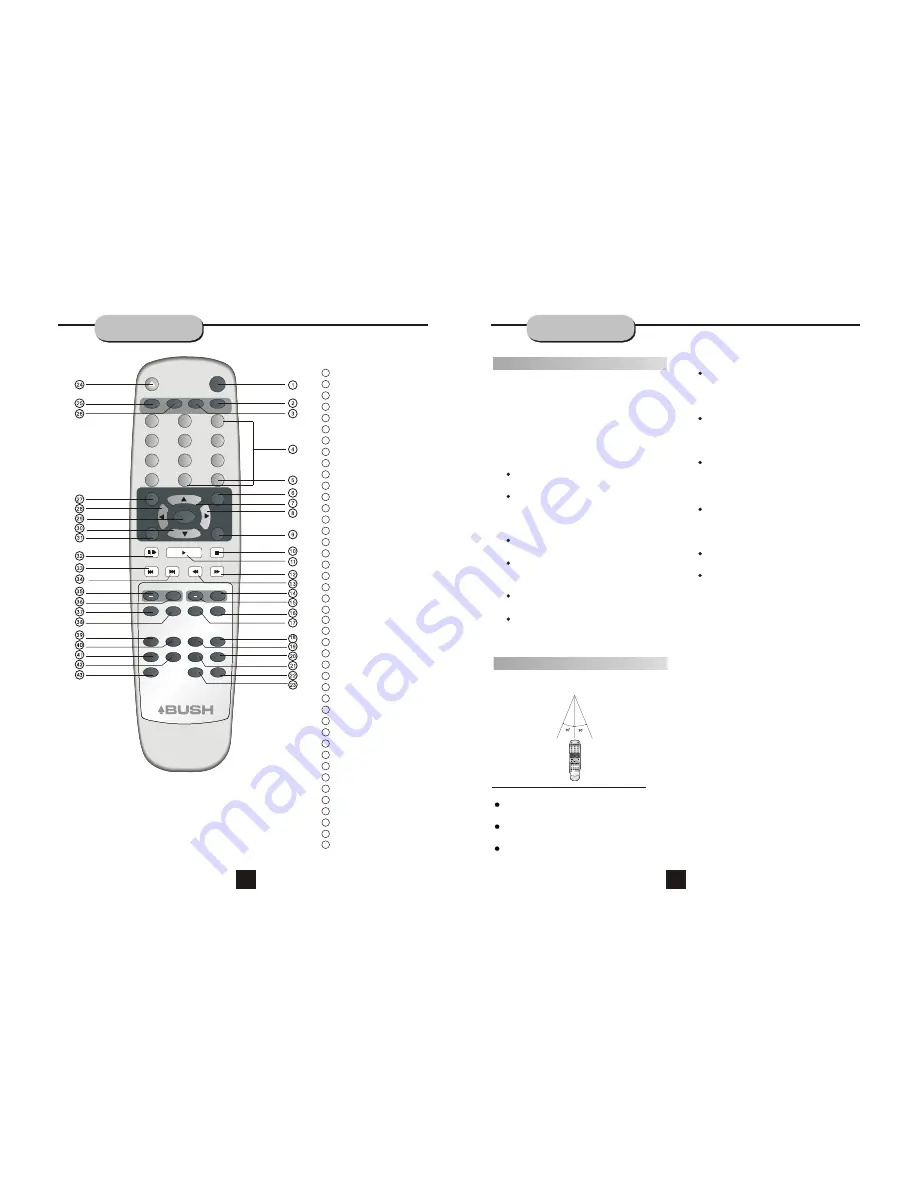
0
1
2
3
4
5
6
7
8
9
ANGLE
GOTO
DISPLAY
SETUP
MENU
ENTER
RETURN
STOP
+10
PAUSE/STEP
PLAY
LANGUAGE
PROG
REPEAT
TITLE
P/N
VIDEO
ZOOM
L/R
DVD
USB
SUBTITLE
MUTE
SLOW
A-B
OPEN/CLOSE
SOURCE
VOL
CH
+
+
FM/MODE PRE/TUN
MEMO
AUTO
REMOTE CONTROL
2
4
5
6
22
7
13
19
14
15
12
10
11
9
21
20
8
1
17
18
16
3
MUTE
NUMBER KEYS
SCROLL UP
SCROLL RIGHT
STOP
PLAY
FAST FORWARD
FAST BACK
A-B
38
37
36
24
27
25
26
28
29
32
31
30
33
35
34
39
42
40
41
SCROLL DOWN
SCROLL LEFT
OPEN/CLOSE
ENTER
PAUSE/STEP
PREV BUTTON
NEXT BUTTON
Notes:
Do not direct the remote sensor toward
any light source, such as direct sunlight or
a strong fluorescent light, as it may cause
the unit to not operate correctly.
When other remote controls are used
nearby or when the remote is used near
equipment using infrared rays, interference
may occur.
Placing an object on the remote control
may cause it to inadvertently press a
button, changing a function and shortening
battery life.
Make sure there is no barrier including
remote control and remote
between the
could prevent the unit from
sensor, as it
signal.
receiving the
Do not spill water or put wet items on the
remote control.
Never disassemble remote control.
Battery Installation
1. Push down and out on the battery compart-
ment cover to remove it.
2. Insert the two AAA b atteries into the battery
"
"
compartment of the remote control, making
sure the + and - signs on the batteries and
inside the batteries compartment match up.
3. Replace the battery compartment cover.
Notes:
Do not mix batteries from different
manufacturers, nor old ones with new.
If the remote control will not be used for an
extended period of time, remove the
batteries to prevent damage-causing
corrosion.
Remove dead batteries immediately to
prevent damage-causing corrosion.
If battery leakage occurs, wipe the battery
liquid from the battery compartment, then
replace both batteries.
Always replace both batteries at the same
time, using new, fully charged batteries.
Life expectancy of batteries may vary
depending on amount of use.
Using the Remote Control
OPERATING THE
REMOTE CONTROL
Notes:
Point the remote control directly at the
player's remote sensor.
Do not leave the remote control in an
extremely hot or humid place.
Do not spill water or put anything wet
on the remote control.
Point the remote control directly at the
player's remote sensor.
Do not leave the remote control in an
extremely hot or humid place.
Do not spill water or put anything wet
on the remote control.
Point the remote control at the remote sensor.
(The picture below is for reference only.)
23
ANGLE
TITLE
GOTO
SETUP
RETURN
CH+
CH-
AUTO
MEMORY
REPEAT
L/R
ZOOM
SOURCE
USB
SUBTITLE
LANGUAGE
DISPLAY
PAUSE/STEP
VOL +
VOL -
FM/MODE
PRE/TUN
SLOW
PROG
VIDEO
P/N
DVD
0
0
1
1
2
2
3
3
4
4
5
5
6
6
7
7
8
8
9
9
ANGLE
ANGLE
GOTO
GOTO
DISPLAY
DISPLAY
SETUP
SETUP
MENU
MENU
ENTER
ENTER
RETURN
RETURN
STOP
STOP
+10
+10
PAUSE/STEP
PAUSE/STEP
PLAY
PLAY
LANGUAGE
LANGUAGE
PROG
PROG
REPEAT
REPEAT
TITLE
TITLE
P/N
P/N
VIDEO
VIDEO
ZOOM
ZOOM
L/R
L/R
DVD
DVD
USB
USB
SUBTITLE
SUBTITLE
MUTE
MUTE
SLOW
SLOW
A-B
A-B
OPEN/CLOSE
OPEN/CLOSE
SOURCE
SOURCE
V
VO
OLL
CH
CH
+
+
+
+
FM/MODE
FM/MODE PRE/TUN
PRE/TUN
MEMO
MEMO
AUTO
AUTO
8
9
43
















