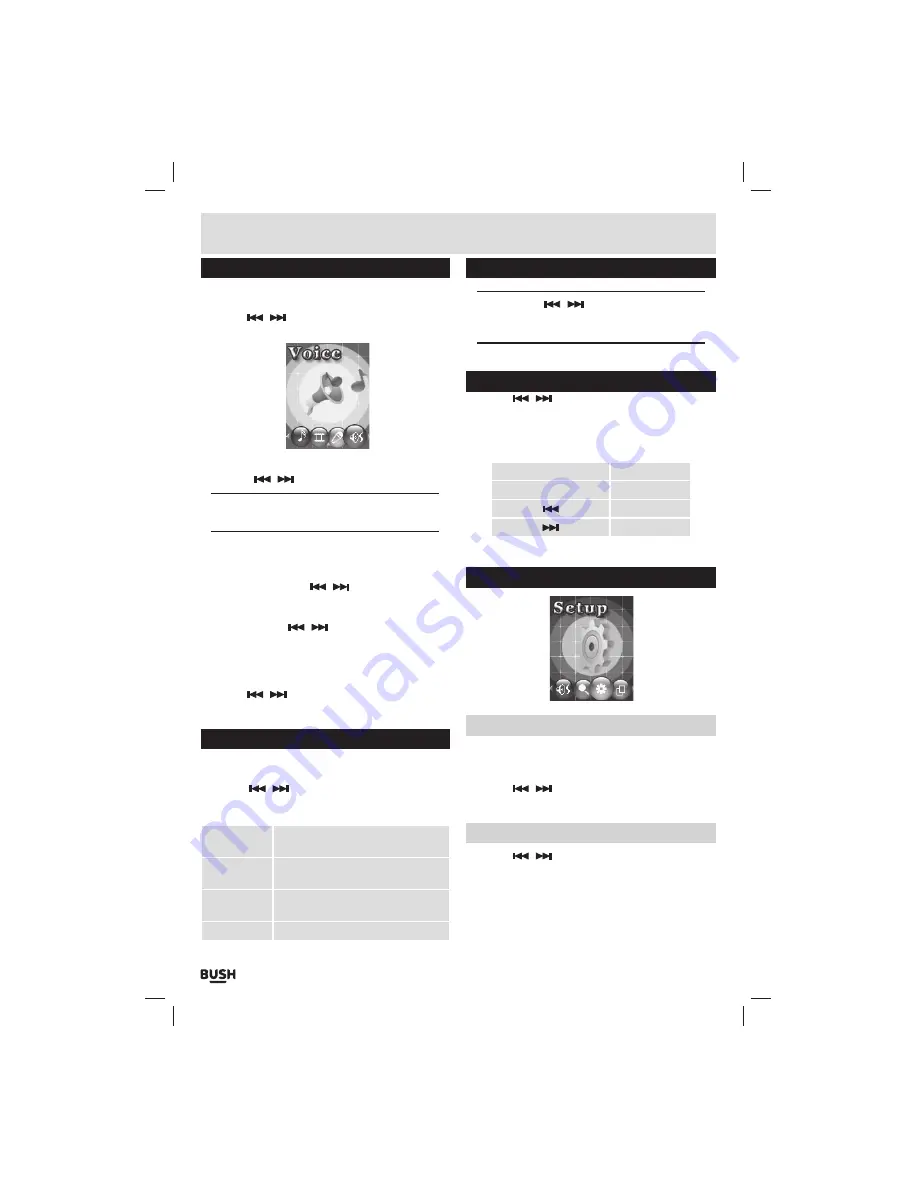
Page 8
User instructions
Voice recording playback
To play back recordings follow the below steps.
1:
Use the
/
buttons and select
‘VOICE’
on the
main menu, press
‘M’
to enter voice playback mode.
2:
To skip through the available tracks on the device
using the
/
buttons.
NOTE: This method displays all audio tracks on
the player, not just voice recordings.
3:
Press the Play/ Pause button to begin playback of
a selected track. To pause playback press the Play/
Pause button once more.
4:
Press and hold either
/
buttons to fast
forward or rewind the current track during playback.
5:
To adjust the volume levels press the
‘VOL’
button
and then use the
/
buttons to increase or
decrease the level.
6:
To select from a simple list of just recordings press
the
‘M’
button from the
VOICE
main menu. The press
the
‘M’
button again to select
‘Local Folder’
.
7:
Use the
/
buttons to skip through the voice
tracks and press the
‘M’
button to begin playback.
File management
1:
In Stop/ Pause mode press the
‘M’
button to enter the
file management menu.
2:
Use the
/
buttons to select an option and
press the
‘M’
button to enter the option menu.
Local Folder
Displays all files from the internal
memory in a list format.
Card Folder
As above, but displays the contents
of an SD card (if present).
Delete File
When activated allows you to select
a file for deletion.
Delete All
Delete all files
File management (cont)
NOTE: Use the
/
buttons to select files &
select ‘Yes’ & ‘No’. Press the ‘M’ button to activate/
select.
Game
1:
Use the
/
buttons and select
‘GAME’
on the
main menu, press
‘M’
to enter the game options
menu. Press the
‘M’
button to select
‘BoxMan’
.
2:
Press the
‘M’
button to begin the game.
3:
The game is controlled using the following buttons:-
M
Up
VOL
Down
Left
Right
4:
To exit the game press the Play/ Pause button.
Settings
LCD Set
Dark Mode
Sets the duration before the display backlight dims.
1:
Use the
/
buttons to select the time span.
2:
Press the
‘M’
button to select & return to the menu.
Language
1:
Use the
/
buttons to select a language.
2:
Press the
‘M’
button to select & return to the menu.
Содержание CMP42
Страница 1: ...Instruction Manual CMP42...











