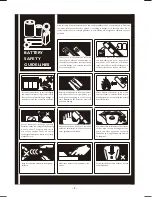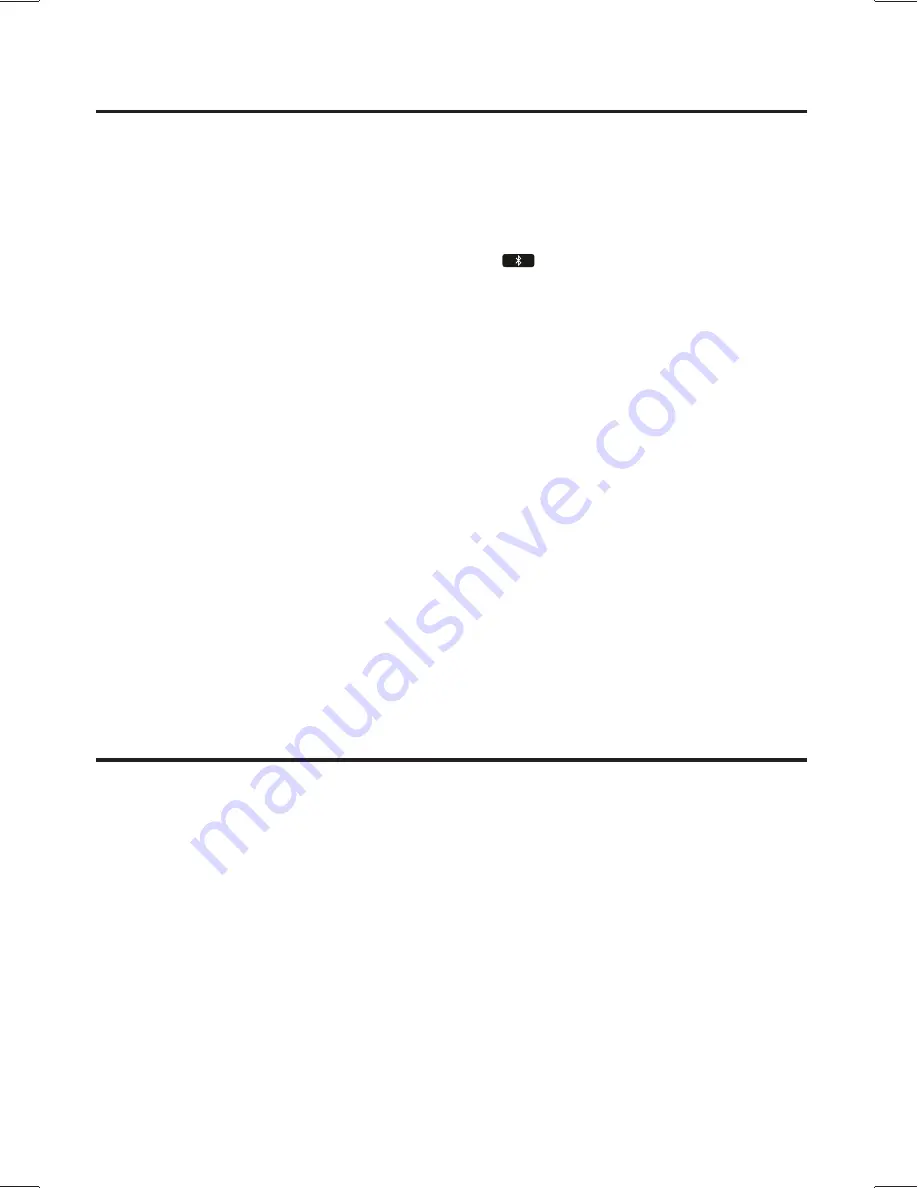
- 19 -
Play from Bluetooth device
Note:
* Pairing needs only to be done once. The operational range is approximately 10 meters.
* Compatibility with all Bluetooth devices is not guaranteed.
* Any obstacle can reduce the operational range.
1. Repeatedly press the
SOURCE
button on the unit or
/AUX
button on the remote control
to select Bluetooth source. The word “BT” will be displayed on the display lens.
2. Activate the Bluetooth function in your Bluetooth device (see the device user manual).
3. Select "BMS2015DABT" on your device for pairing.
- For elder devices, you need to input “0000” as pairing password.
4. Start music play on your Bluetooth device, you can use this unit to control the function to
your Bluetooth device.
- To pause/resume play, press
BF
.
- To skip to a track, press
H
/
G
.
- To increase or decrease the volume, press
VOL +/-.
5. Long pressing the
PAIRING
button on the remote control for 2 seconds or more to disable
the function from your Bluetooth device.
6. Long pressing the
L
button for 2 seconds or more to clear Bluetooth pairing history.
Note:
• If the signal strength is weak, your Bluetooth receiver may disconnect, but it will re-enter
pairing mode automatically.
• This unit supports A2DP (Advanced Audio Distribution Profile).
Setting the sleep timer
When the unit is turned on, repeatedly press the
SLEEP
button on the remote control to select a
set period of time (in minutes):
120, 90, 60, 45, 30, 15
When sleep timer is activated, the “SLEEP” is displayed.
To deactivate sleep timer
Repeatedly press the
SLEEP
button on the remote control until [SLEEP OFF] is displayed.
When sleep timer is deactivated, the “SLEEP” is disappears.