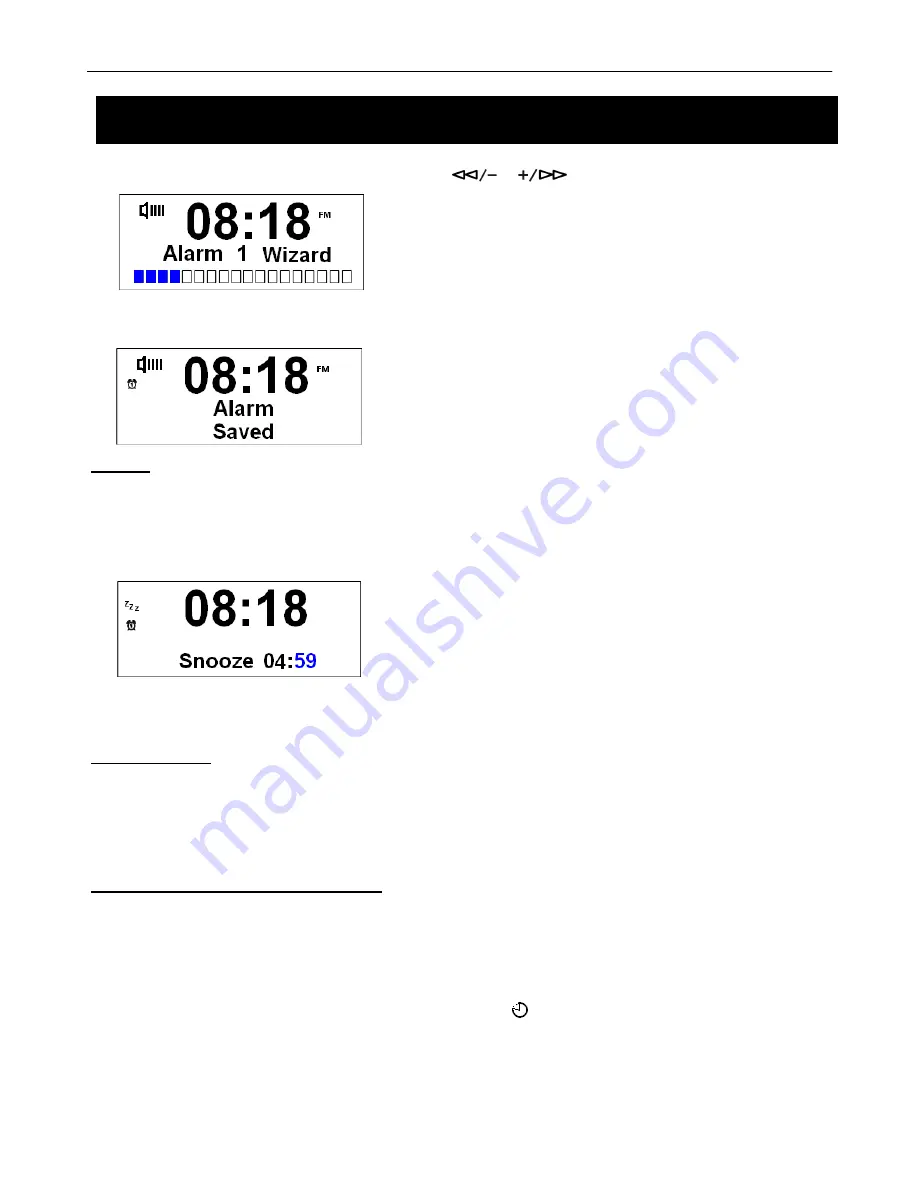
BCR31DAB
17
8. Press the
SELECT/NAV
Button to confirm. Press the
or
Buttons to set the alarm volume level.
9. Press the
SELECT/NAV
Button to confirm and
‘
Alarm Saved
’
will display on the screen and is now set. You can
also set Alarm 2 by following the same steps.
SNOOZE
1.
When the Alarm sounds and you wish to continue snoozing, press the
SNOOZE
Button to activate the snooze
function and postpone alarm for 5 minutes.
2.
The radio will go into Standby mode and start to count down the 5 minutes unit snooze is over, see below.
3.
The Alarm will sound again after the snooze time has elapsed, at this time, if you press the
SNOOZE
Button
again and it will count down for another 5 minutes.
To Turn Off Alarm
1.
Press the
ALARM
Button
to enter alarm1 or Alarm2 setting.
2.
Press the
SELECT/NAV
Button to confirm and change the Alarm status from on to off. Press the
SELECT/NAV
Button to confirm. Then follow the steps, until you reach
‘
Alarm Saved
’
.
How to Set Radio Sleep Time
1. Press the
SNOOZE
Button during play and the display will show -
“
Set sleep time
à
Sleep Off
”
, make sure
neither alarm is set when setting sleep time.
2. Press the
SNOOZE
Button repeatedly
to select the Sleep time on and the amount of time before you wish the
radio to automatically switch off. You can select -
Sleep Off, 15, 30, 45, 60
or
90 minutes
.
3. Press the
SELECT/NAV
Button to confirm, and then sleep icon
will be displayed.
4.
To view the set sleep time, press the
SELECT/NAV
Button.
5. Once set the radio will automatically turn to Standby mode after the set time has elapsed.
System Setup
Содержание BCR31DAB
Страница 1: ...1 ...
Страница 22: ...BCR31DAB 22 PO BOX 6287 Silverwater NSW 1811 www bushaustralia com au ...






































