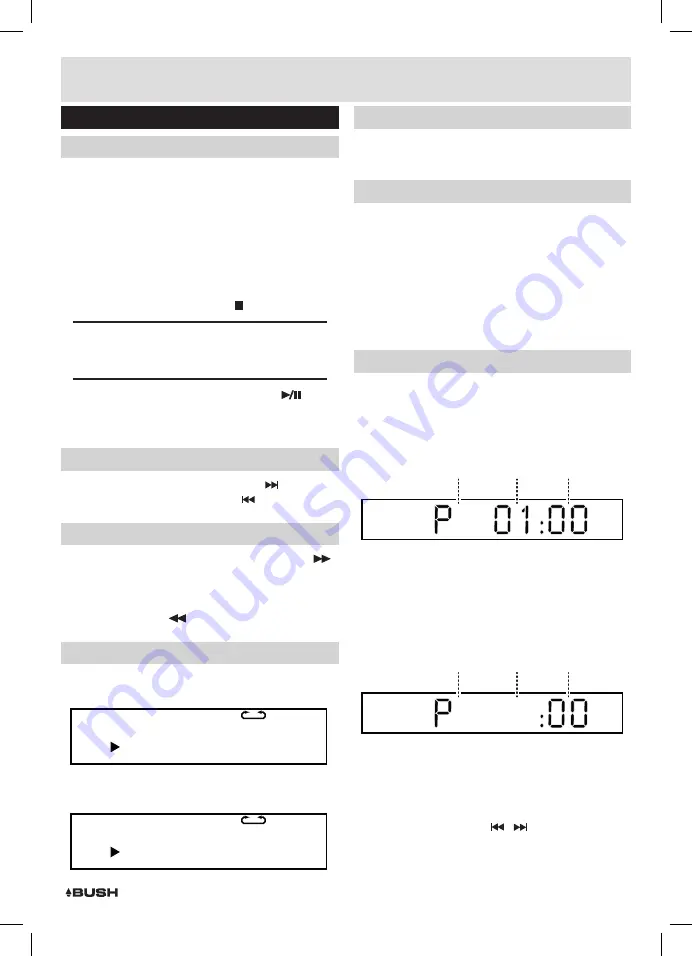
Page 6
User instructions
CD operation
Playback
1:
Make sure you are in
CD
mode, if not press the
CD
button on the remote or press the
SOURCE
button
(3)
until you reach
CD.
2:
Press the
EJECT
button
(12
,
35)
, when the disc
drawer pops out insert a disc
(label side facing
upwards)
, press the
EJECT
button again to close .
3:
When the door is closed “
LOAD”
will appear on the
display as the unit detects compatible audio tracks .
3:
Playback will begin automatically from Track
01
.
4:
To stop playback press the
STOP
button
(5
,
30)
.
NOTE: Pressing STOP once allows you to resume
playback from the ‘stopped’ position. Press STOP
twice to cancel playback memory.
5:
To pause playback press the
PLAY/PAUSE
button
(4
,
24)
during playback . To resume playback press
once more .
Skipping Tracks
1:
To skip to the next track on a disc press
(9
,
31)
.
2:
To skip to the previous track press
(8
,
31)
.
Fast Searching Tracks
1:
To fast forward a track during playback press the
(23)
button . Each press of the button increases the
search speed
EG:
2
x &
4
x the next press will resume
normal playback . To fast rewind a track during
playback press the
(23)
button .
Repeat Operation
1:
During playback pressing the
REPEAT
button
(17)
will
flag the current track to repeat indefinitely .
0 0 : 0 2 : 0 1
CD
2:
Pressing the
REPEAT
button again will repeat all
tracks on the disc .
0 0 : 0 2 : 0 1
CD
ALL
Repeat Operation (cont)
3:
To cancel the repeat function press the
REPEAT
button for a third time .
Numeric buttons
While listening to a CD a specific track number can
be played by pressing the relative digit on the number
buttons . EG track 6 would be 06 . To play track 12 you
would press the 1 button then 2 .
NOTE: the display will not react instantly although the
track has been selected to play . After a few seconds
the track number will appear on the display as 006 for
track 6 .
Programme playback
You may wish to play back tracks of a CD in a different
order than the original disc was recorded in.
1:
Press the
PROG
button
(36)
to enter the program
setup function . You will see the below appear on the
display .
Program indicator
Track order
Track to play
2:
Use the numeric buttons to enter the tracks you want
played in order .
EG:
- first track to be played is track
5
on the disc . The playback track order No is
01
so enter
0
and then
5
using the numeric buttons .
3:
As soon as the
2
digit number has been entered you
will see the display change to indicate the next track
can be entered .
Program indicator
Track order
Track to play
0 2
4:
Continue entering the digits for each track until
finished .
5:
Press the
PLAY/PAUSE
button
(4
,
24)
to begin
playback in the programmed order .
6:
To review the program you can press the
PROGRAM
button again and use the / buttons
(8
,
9 & 31)
to cycle through the programmed order .
7:
To cancel the program sequence press the
STOP
button twice .










