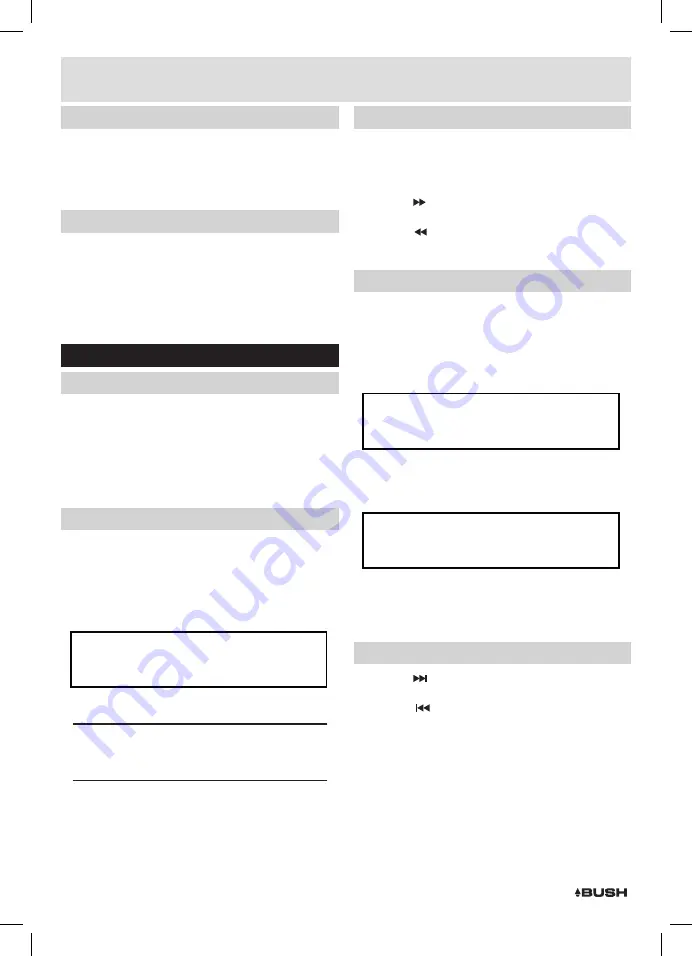
Page 5
Tone controls (cont)
3:
Press the
TONE
button again to edit the Treble using
the
VOL+
/- buttons to adjust .
4:
Press the
TONE
button once more to edit Volume
using the
VOL+
/- buttons to adjust .
Switching modes
To switch between the available modes : CD, FM &
AUDIO IN (auxiliary).
1:
Press the
SOURCE
button
(unit 3)
to cycle through the
options or press the relevant button on the remote
control from
CD
,
FM
&
AUDIO.
FM (Radio) operation
Scanning for stations
Before scanning for stations it is advised to position
the antenna for best reception.
1:
Press the
SEARCH
button
(26)
. The unit will perform
a scan from
87
.
50
MHz
to
108
.
00
MHz
and store all
found stations into the channel preset locations .
Setting a frequency manually
If you know the frequency of a station you wish to
listen to, you can manually enter the details.
1:
Press the F
(FREQUENCY)
button
(32)
. You will see the
below appear on the display .
F
---
:
--
2:
Use the numeric buttons
(34)
to enter the frequency .
NOTE: you will need to enter the full 4 digit
frequency for the unit to find the station eg:- 96.6
would be 96.60.
3:
When entered the unit will play the station found at
that entered frequency . If static is heard and you know
the frequency is correct, re-position the antenna .
Fine tuning the frequency
Should you need to fine tune a frequency you can
skip up or down the frequency range in 0.05 MHz
increments.
1:
Press the button
(23)
to skip
0
.
05
MHz
up the
frequency range .
2:
Press the button
(23)
to skip
0
.
05
MHz
down the
frequency range .
Saving a station to a preset channel
Should you wish to save a station to a specific preset
channel follow the below steps.
1:
First enter the numeric digits for the preset location
from
0
-
20
eg:- location
1
would be
01
.
C H 0 1
FM
2:
Then press the
F
(FREQUENCY)
button
(32)
to allow a
frequency to be entered .
F
---
:
--
3:
Use the numeric buttons
(34)
to enter the frequency .
4:
Press the
SAVE
button
(25)
to store the entered
frequency into the entered preset location .
Recalling station presets
1:
Press the button to skip up through the preset
channels
0
-
20
2:
Press the button to skip down through the preset
channels
0
-
20
3:
You can also jump directly to a preset location by
entering the location digits using the numeric buttons
(34)
eg:- Preset channel
17
, you would type
1
&
7
,
channel
03
you would type in
0
&
3
. The unit will begin
to play any station stored at that location .
User instructions










