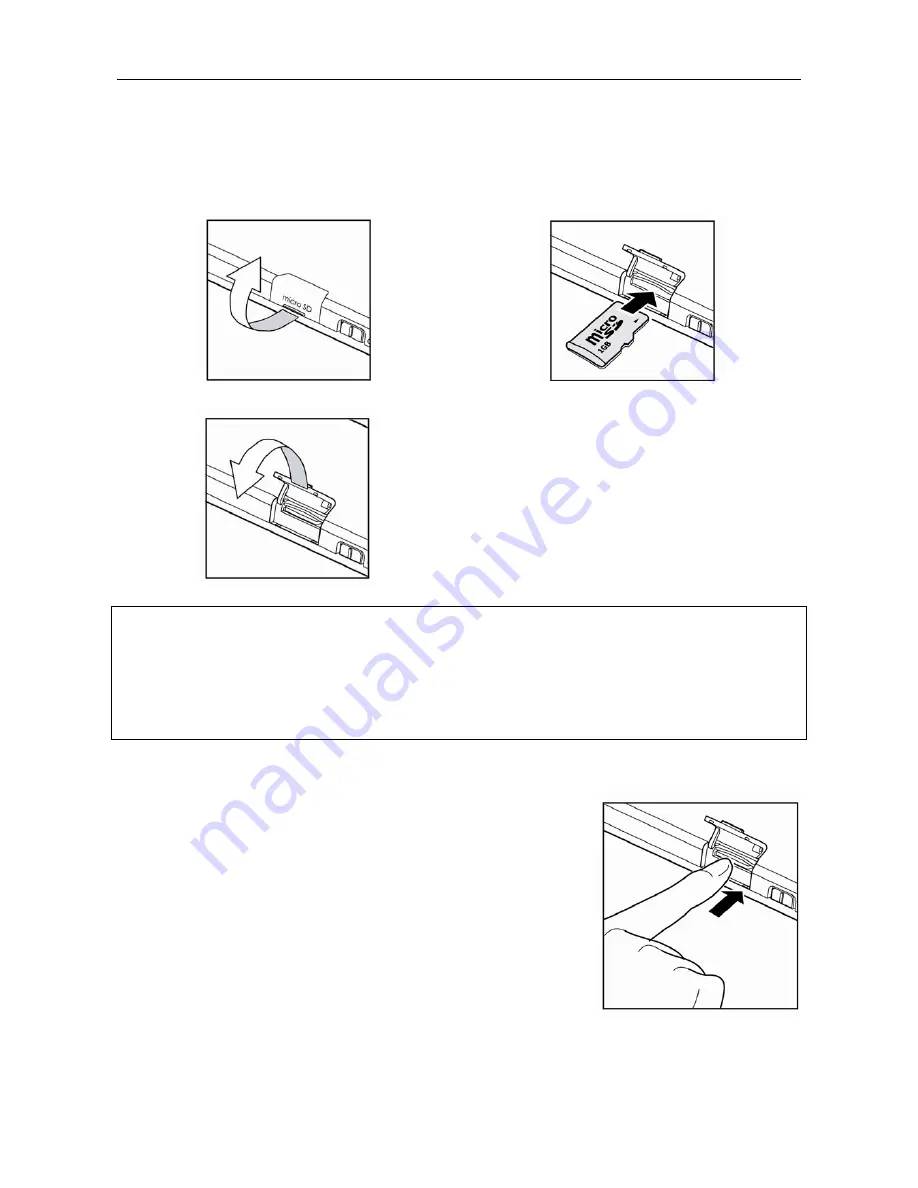
Audio-Photo-Video Player User Manual
- 9 -
Using Micro SD Card
Inserting the Micro SD Card
1.
Flip up the Micro SD card slot cover.
2.
Insert the Micro SD card in the direction
of the arrow below.
3.
Flip down the cover.
NOTE:
•
New folder would be created for the micro SD card when the product is connected to a PC and that this
is the memory of the micro SD card. The transfer speed is slower than normal if the files are transferring
between SD card and PC.
•
To copy the files in the internal memory to the Micro SD card, set the player to the MSC USB mode and
follow the instructions of Transferring Files in the Connecting to the Computer section for data transfer.
Removing the Micro SD Card
1.
Flip up the card slot cover.
2.
Gently push the card inward with your finger and
release it for its bouncing out of the card slot.
3.
Pull out the card carefully.
4.
Flip down the cover.
Содержание 08MP08
Страница 1: ......
Страница 42: ...PRODUCT GUARANTEE 41 ...

























