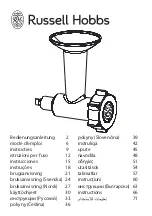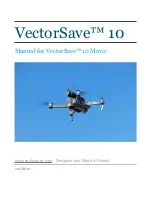26
Operating guidelines
Audio
In this area you have the possibility to change the audio settings of the HFCK.
The HFCK is sold with four Ringtones from which you can respectively select one. If you would like
to use your mobile phone’s ring tone, please select the first entry in the menu. Please remember, ho-
wever, that not every mobile phone can transfer its ring tone to the HFCK.
It is possible to set the level of the selected ringtone in the sub item Volume.
For some radios it may cause problems if the HFCK starts with ringtone response immediately after the
mute signal. Some radios need some time for a corresponding activation and reaction to the mute si-
gnal. If, for instance, you have activated automatic call answering after two rings, you could find
yourself in a telephone call with someone without having heard the telephone ringing. To avoid this
effect, you can enter a maximum delay of up to three seconds in the Mute delay menu item. It is only
after this time has elapsed that the HFCK begins with the acoustic feedback.
Certain mobile telephones offer the possibility of being able to install and operate a navigation soluti-
on. On many mobile phones, the suggested directions are only transferred via the Bluetooth A2DP
profile. If you have not connected a suitable cable to the LINE-OUT output (A2DP) of the HFCK and to
the radio however, you are not able to hear these instructions.
With the External Audio menu item, it is possible to place these instructions on the PHONE-OUT
output (LSP) of the HFCK. This means that the direction instructions are read out in monotone and the
radio is also muted. The HFCK takes priority with its functions, however, which means that if the voice
control is active or in the event of an incoming call, any direction instructions that are being issued at
that time will be muted.
Please note:
If the function is activated it is not possible to listen to music via A2DP via the LINE-
X
OUT output.