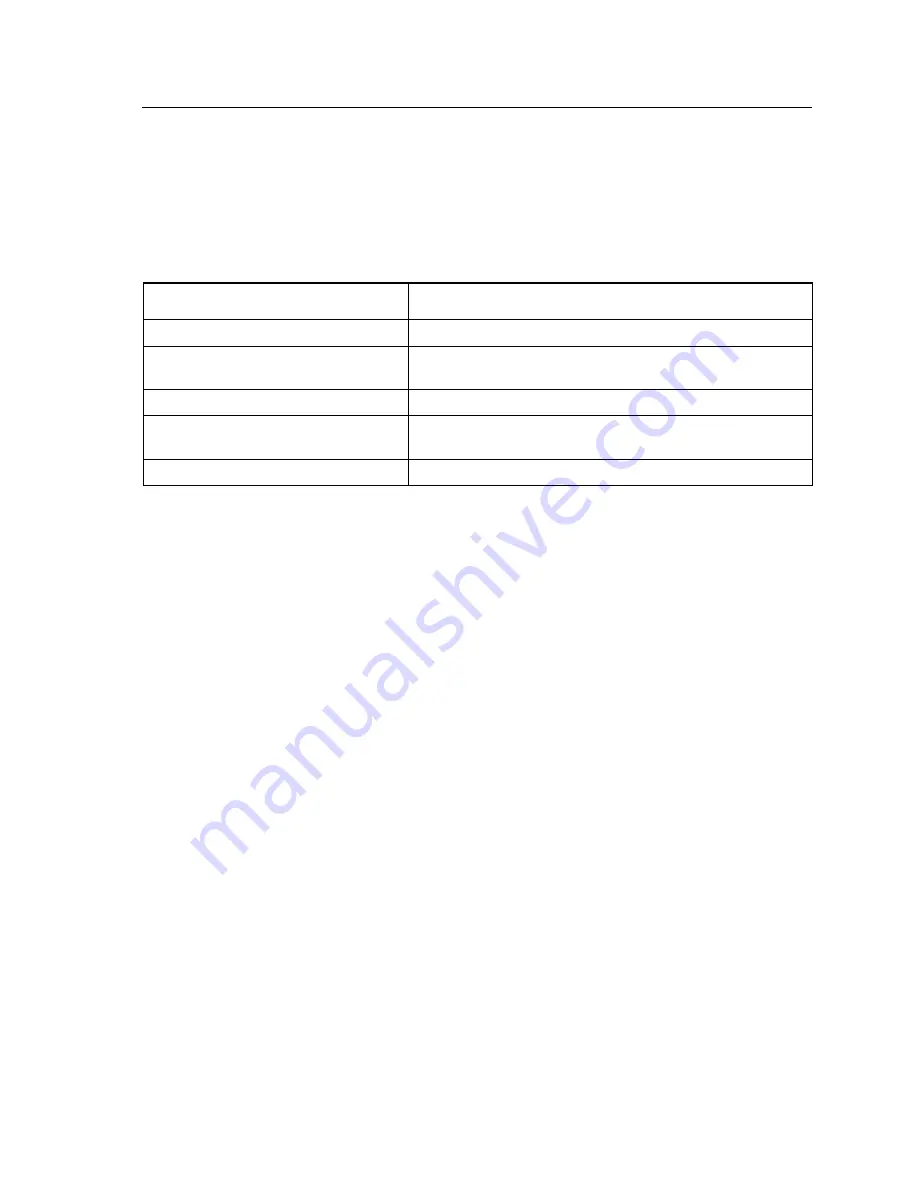
Cleaning the Unit
4326 9562-007
3-3
The SmartSource Series Starter Kit (supply order number 75-0820-995) includes cleaning supplies
as well as replacement items. Table 3-3 shows the contents of the Starter Kit. (Section 4 of this
guide has complete information on all replacement items.) All of the items in this kit can be ordered
separately.
Table 3-3 SmartSource Series Starter Kit
Item
Quantity
Track Clearing Spatula
1 package of 5
Image Glass Cleaning Pads, pre-
saturated with isopropyl alcohol
1 package of 80
Ink Jet Cartridge and Ink Pad Kit
1 kit, includes 1 cartridge and 1 ink pad
Feeder Roller and Separator Kit
1 kit, includes two feed rollers and one separator
assembly
Pocket Fingers
1 package of two fingers
Detailed Cleaning Sequence
Follow these procedures, in the order that they are presented in this section, to clean the unit:
Turn the unit off
Remove the top inner and outer covers
Remove the front image camera removable wall
Remove the franker roller (if present) and the rear image camera removable wall
Clean the rear image camera removable wall (and, if necessary, replace the ink pad)
Remove staples, paper clips, and visible debris from the track
Blow air along the entire track (paper path) with a micro-duster
Clean the front and rear image glass and the fixed rear image camera wall
Clean ink off the endorser cartridge and cartridge housing (as needed to maintain print quality
–
omit this procedure if print quality is acceptable)
Содержание smartsource series
Страница 6: ...Tables iv 4326 9562 007 This page intentionally blank...
Страница 9: ...Setting up the Unit 4326 9562 007 1 3 Unpack the Box and Check for These Items...
Страница 10: ...Setting up the Unit 1 4 4326 9562 007 SmartSource Value Professional and Expert Units...
Страница 13: ...Setting up the Unit 4326 9562 007 1 7 Value and Professional Units...
Страница 14: ...Setting up the Unit 1 8 4326 9562 007 Expert Units...
Страница 41: ...Cleaning the Unit 4326 9562 007 3 7 Remove Franker Roller if Present and Rear Image Camera Removable Wall...
Страница 42: ...Cleaning the Unit 3 8 4326 9562 007 Clean Rear Image Camera Removable Wall and if Necessary Replace Ink Pad...
Страница 44: ...Cleaning the Unit 3 10 4326 9562 007 Blow Air Along Entire Track Paper Path with Micro duster...
Страница 58: ...Ordering Replacement Items 4 4 4326 9562 007 This page intentionally blank...
Страница 62: ...Solving Problems 5 4 4326 9562 007 Document Double Feeds Increase Turn the separator triangle shape...
















































