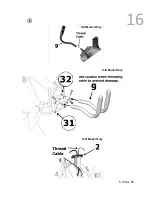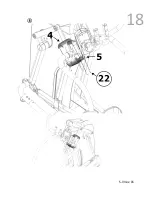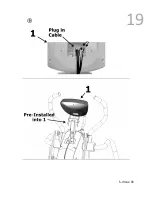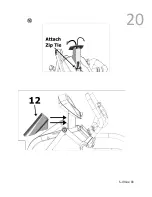30
PERSONAL Mode
To start a personal user program
E.
Press
to enter PERSONAL Mode
F.
Press
to select RANDOM HILL Profile
a.
Press
d.
Press
to enter time
b.
Press
G.
Press
to begin exercise
•
Default TIME = 30 Minutes
H.
Press
to adjust resistance level, profile will
automatically adjust and save the new setting for the next workout
USER 1 USER 2 USER 3 USER 4
S-III rev 01
Содержание S-III
Страница 1: ...S III USER MANUAL...
Страница 7: ...7 Product Labeling Warning Label Caution Label Serial Number Label S III rev 01...
Страница 9: ...9 S III rev 01...
Страница 10: ...10 S III rev 01...
Страница 11: ...11 Steps S III rev 01...
Страница 12: ...12 S III rev 01...
Страница 13: ...13 S III rev 01...
Страница 14: ...14 S III rev 01...
Страница 15: ...15 S III rev 01...
Страница 16: ...16 S III Model Only S III Model Only S III Model Only S III rev 01...
Страница 17: ...17 S III Model uses Moving Multi Grip Handle Bars S III rev 01...
Страница 18: ...18 S III rev 01...
Страница 19: ...19 S III rev 01...
Страница 20: ...20 S III rev 01...