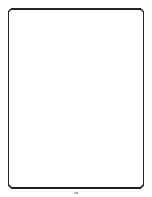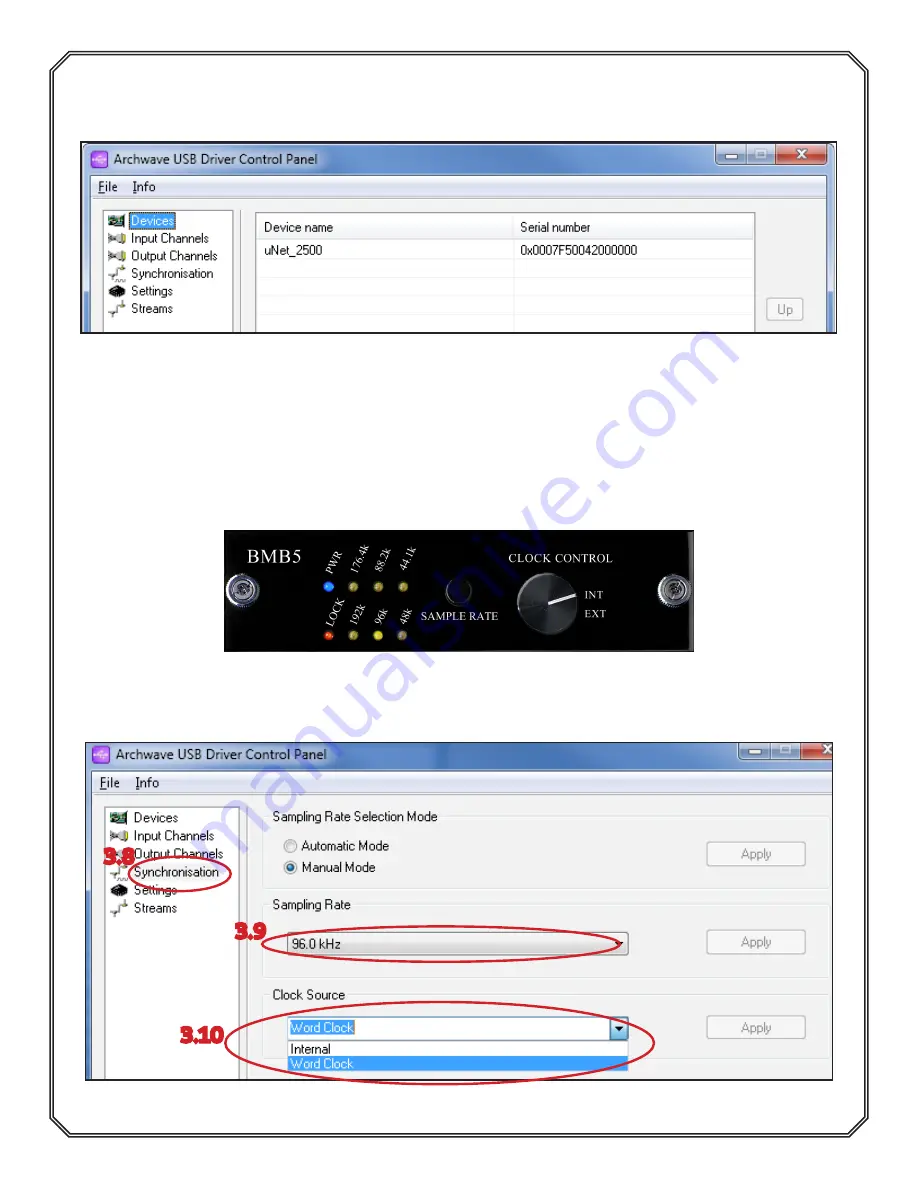
3.6
Open Control Panel to verify the presence of your audio
device and channels
3.7 Set BMB5 front panel to INT or EXT
• The BMB5 Motherboard supports 44.1kHz, 48kHz, 88.2kHz and 96kHz sample
rates.
• When using the B16 on internal clock, set to INT, and use Sample Rate button to
set desired sample rate.
• If using external word clock, set to EXT. B16 Sample rate should follow external
clock.
3.8 Open ArchWave USB Driver Control Panel
“Synchronisation” settings
3.9
3.10
Image 17: BMB5 front panel. Set Clock Control to INT or EXT.
SECTION
3
7
Image 18: BMB5 front panel. Set Clock Control to INT or EXT.
Image 19: ArchWave USB Driver Control Panel. Select “Synchronisation”
(3.8), Set Sample Rate (3.9) and Clock Source to Word Clock (3.10)
3.8
Содержание B16-BMB5 MOTHERSHIP
Страница 11: ...10...