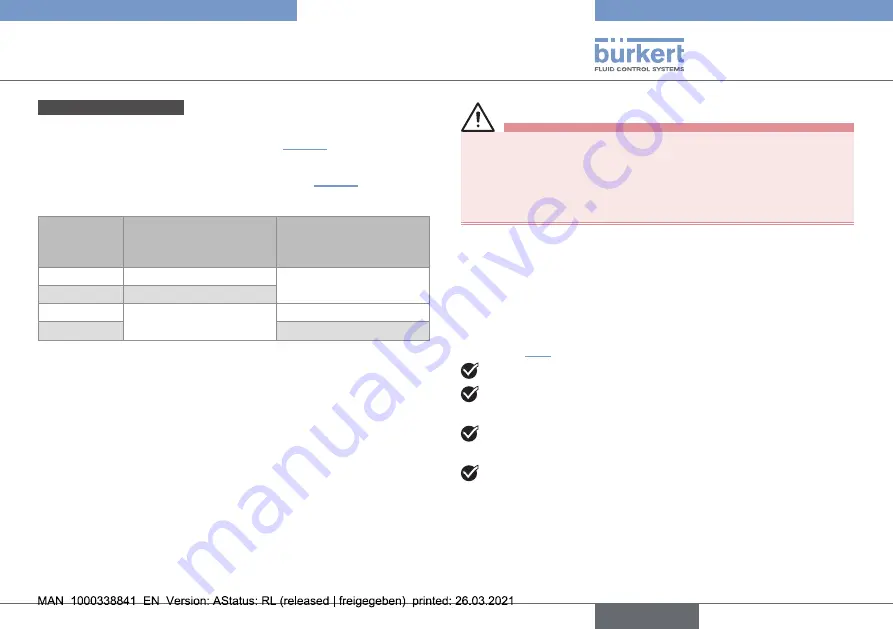
53
Setting and Operation
Type 8745 Ethernet, 8745 Analogue
analog set-point value
operating mode.
•
The set-point value w is transmitted over the set-point ana
-
logue input according to the ranges in
•
The measured value of the flow rate is transmitted over the
analogue output according to the ranges in
Tab. 35: Analogue input ranges and analogue output ranges
Analogue
output
range
Minimum value of the
input ranges and output
ranges
Maximum value of the
input ranges and output
ranges
4...20 mA
4 mA, w = 0%
20 mA, w = 100%
0...20 mA
0 mA, w = 0%
0...5 V
0 V, w = 0%
5 V, w = 100%
0...10 V
10 V, w = 100%
10.8 Optimise the closed-loop control
parameters (MFC)
The product is calibrated at the factory with the calibration fluid
under the pressure conditions that are specified on the calibration
protocol.
If the operating fluid is not the calibration fluid or if the pressure
conditions have changed, then the closed-loop control parameters
must be optimised. The function Autotune adapts the product to
the new operating conditions.
When the Autotune is running:
•
Do not interrupt the power supply to the MFC.
•
Keep the supply pressure constant.
WARNING
Risk of injury from flowing gas.
While the Autotune function is running, the gas flow can be
higher than the nominal flow.
▶
Before running the Autotune
function, make sure no danger
can occur if the gas flow increases.
→
Trigger the Autotune function with one of the following
means:
-
- over-the-fieldbus-(
product
variant-Ethernet)
-
- over-the-digital-input-(product-variant-Analogue)
-
with the Bürkert Communicator software. To connect the
product to the Bürkert Communicator software, refer to
.
The Autotune runs and the product status indicator is orange.
The MFC temporarily stops regulating the flow rate in the
pipe.
When the function is completed, the product returns to its
previous operating mode.
If the function is completed successfully, then the optimised
closed-loop control parameters are transferred to the hard memory
of the product.
English
Содержание 8745 MFC Ethernet
Страница 69: ......
Страница 70: ...www burkert com...
















































