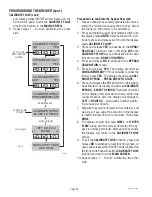Page 28
PROGRAMMING THE BREWER (cont.)
SET PULSE BREW - EASY PULSE SETUP
NOTE: The procedure to enter the
PULSE BREW
function must be performed prior to following the
steps listed below.
1. The display should read BREW TIME: X.XX and
a batch size indicator will be flashing.
2. Using (-) and (+), set the desired brew time for
the selected batch size.
5 SEC. DELAY
SET PULSE BREW?
NO YES
3 BATCHES DONE?
NO YES
3 BATCHES DONE?
NO YES
COFFEE NAME
SETUP COMPLETE
BREW TIME XX.X
(-) DONE (+)
DRIP TIME XX.X
(-) DONE (+)
1st
OFF
LAST
XX.X
XX.X XX.X
EASY PULSE SETUP
NO YES
ENTER TIMES ?
NO YES
See SET PULSE BREW-
ENTER TIMES
3. When finished, select another batch size to be set
by pressing the switch next to the indicator light.
Repeat step 2 for each batch size to be set.
4. When finished setting all batch sizes, press done.
The display should read 3 BATCHES DONE ?.
5. If the three batch sizes are not correct, press and
release NO to return to BREW TIME setup screen
and repeat steps 2 thru 4. If they are correct, press
YES. This will display the 1st, OFF, and LAST times
for 5 seconds, then advance to the DRIP TIME
setup. (See
DRIP TIME SET UP
)
P3507
35058.1 071205