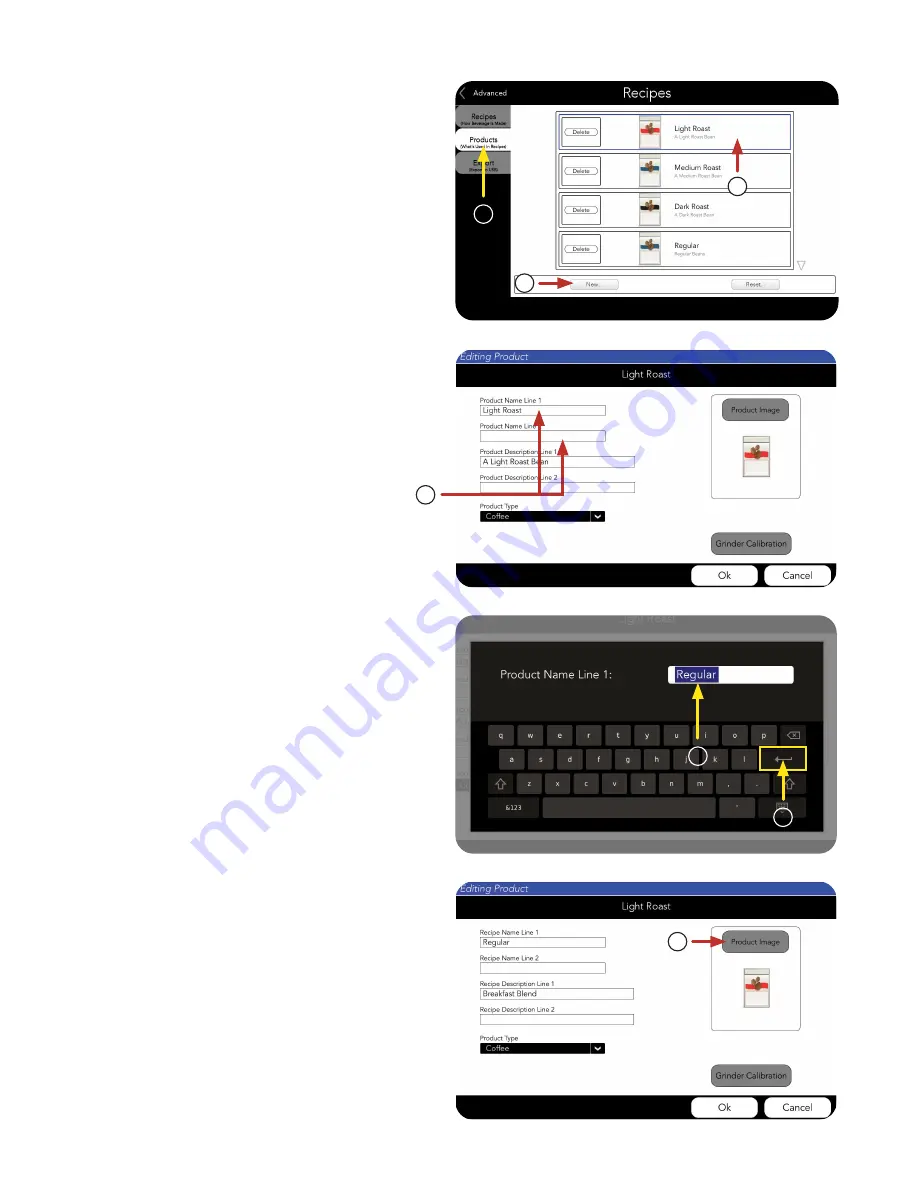
6
PRODUCT AND RECIPE SETUP
2. Next, touch the
PRODUCTS tab.
3. Choose a product to edit.
4. Or, create a
New Product.
We will use the “Light Roast” as an example.
5. Next, choose the
Product Name Line 1 field.
NOTE:
There is a second field if you need more
space to name your product.
6. Type the name of your coffee, for example
“Regular”
7. Press
Return.
NOTE:
The
Product Name Line 1 and Product
Description Line 1 have been updated for
this example.
8. Now, choose a
Product Image, or use the
existing badge.
2
6
7
3
5
8
4
Product Setup
(continued)
continued >
Содержание Fast Cup 55400.0103
Страница 54: ......





















