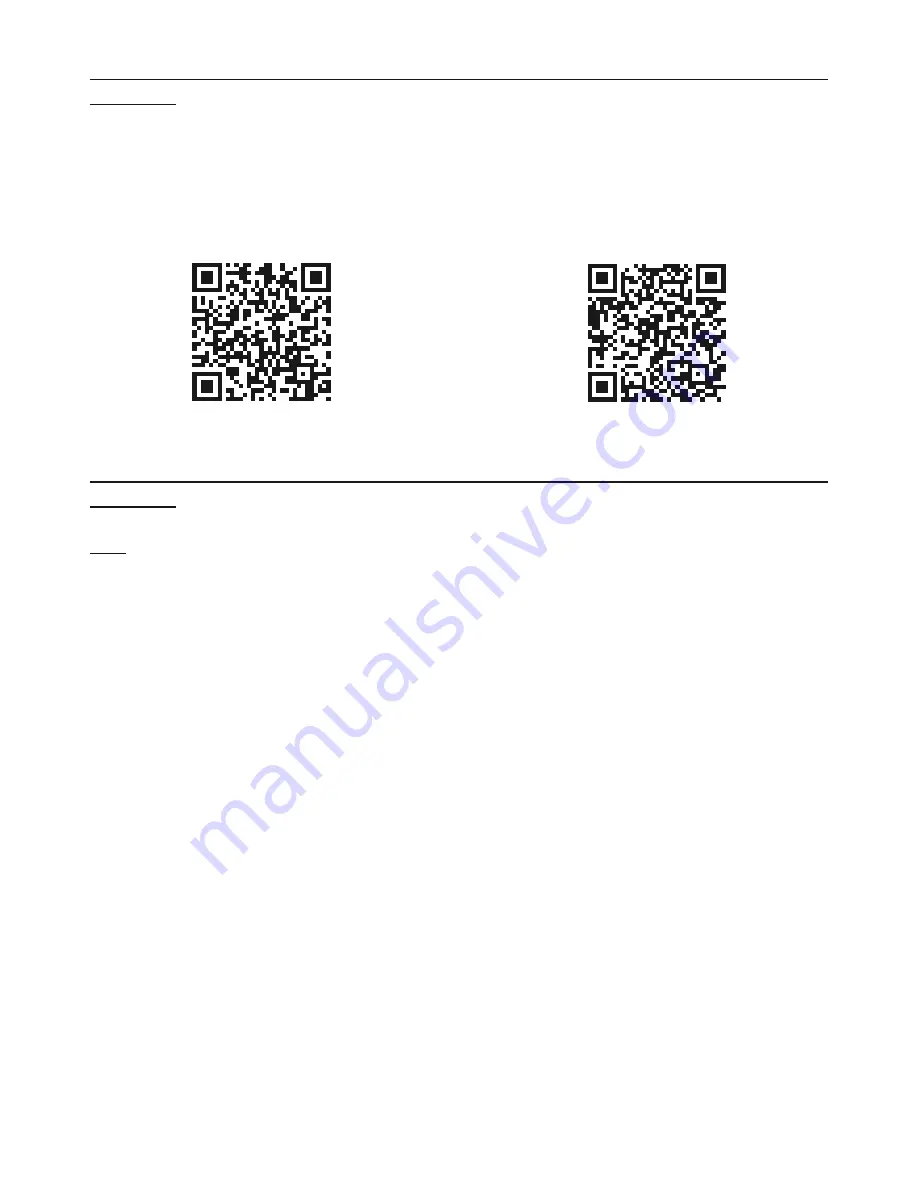
Page 30
For technical questions, please call your Internet Service Provider.
Item 61624
Access DVR with Smartphone
IMPORTANT:
Set up network access first according to
Connect DVR to Network on
page 29.
Keep the Ethernet Cable connected to the DVR at all times.
1. Using your phone's QR code scanning app, scan
the code for your Smartphone's operating system:
a. Scan code below, or
b. Go to
System > Info > Phone monitoring,
and click
Set
. Scan code.
2. Install and open NVSIP
App.
3. Follow App instructions to access DVR.
IOS
ANDROID
Access DVR with Computer and Software
IMPORTANT:
Set up network access first according to
Connect DVR to Network on
page 29.
Keep
the Ethernet Cable connected to the DVR at all times.
Note:
Some antivirus programs or firewalls may prevent full installation.
1. Insert Software CD into computer.
2. Open
CMS
software
folder.
3. Install
CMS Setup.
4. Consult
CMS User Manual
for further information.

















