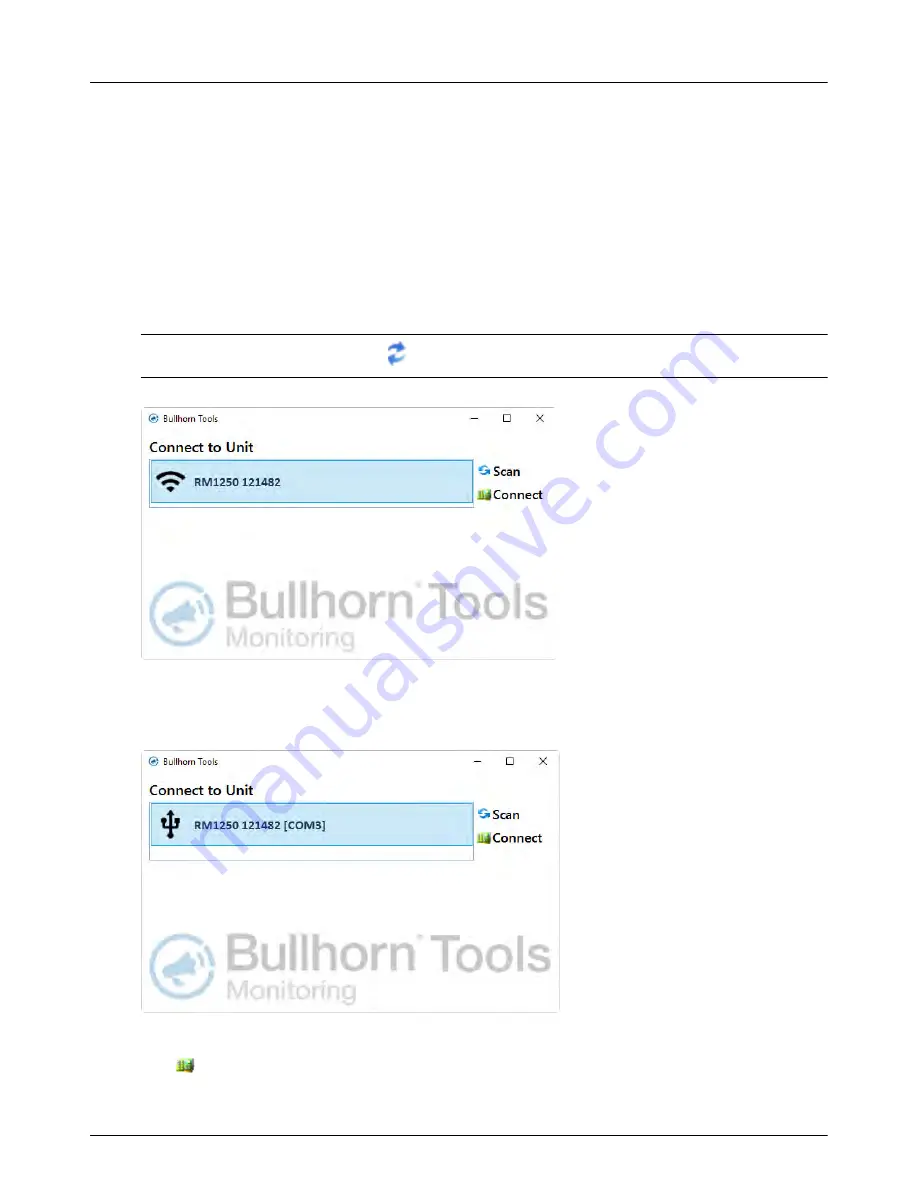
RM1250 User Guide
19
Ensure that Bullhorn Tool is loaded on your computer. The latest version of the software can be downloaded
from Bullhorn Web Help (
Downloads)
.
1
If using a Bluetooth connection, connect the AI USB Bluetooth dongle (included in the configuration kit)
to your computer’s USB port. If using the USB 5-pin mini-b cable, connect the cable to the unit’s USB
port and then to your computer’s USB port.
2
Open Bullhorn Tools.
3
Select the unit.
N
OTE
:
If a unit is not displayed, click
Scan
.
Figure 3-2. Connect to Unit Via Bluetooth
If you are using the USB 5-pin mini-b cable, the
Connect to Unit
window will look slightly different:
Figure 3-3. Connect to Unit via USB Cable
4
Click
Connect.






























