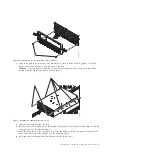2)
Review the following information about configuring the disk drive subsystem:
a)
The SAS disk subsystem in the 58/02 expansion unit can hold up to 18 disk drives. The
disks in this subsystem can be organized in several different configurations depending on
the operating system used, the type of SAS adapter, and the position of the hard-disk-drive
partitions switch.
Notes:
v
The hard-disk-drive partitions switch is located at the rear of the 58/02 expansion unit,
just below the SAS connectors.
v
If the hard-disk-drive partitions switch position is changed, you must power the 58/02
expansion unit off and on in order for the 58/02 to sense the new position of the
hard-disk-drive partitions switch.
The SAS disk subsystem in the 58/02 expansion unit is supported by the following
operating systems:
v
AIX
®
v
Linux
v
VIOS
To determine the level of software you need to support the SAS disk subsystem in the
58/02 expansion unit, see IBM Prerequisite.
Table 2. Positions of the hard-disk-drive toggle switch
Operating system
Position 1
Position 2
Position 4
AIX
Either a (FC 5901) -
PCIe Dual - x4 SAS
Adapter or
two (FC 5903) - PCIe
Dual - x4 3Gb SAS
RAID Adapters
Either two (FC 5901) -
PCIe Dual - x4 SAS
Adapters or
two (FC 5903) - PCIe
Dual - x4 3Gb SAS
RAID Adapters
Four (FC 5901) - PCIe Dual
- x4 SAS Adapters
Figure 10. Model 58/02 and 58/77 connector locations
Installing the 58/02 and 58/77 expansion units: Details
11
Содержание ESCALA Power7 5802
Страница 1: ...ESCALA Power7 Installing the 5802 and 5877 expansion units REFERENCE 86 A1 27FF 05...
Страница 2: ......
Страница 6: ...iv Power Systems Installing the 58 02 and 58 77 expansion units...
Страница 30: ...18 Power Systems Installing the 58 02 and 58 77 expansion units...
Страница 48: ...36 Power Systems Installing the 58 02 and 58 77 expansion units...