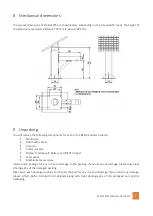BFEWS IOM MANUAL R0 160721
13
Align the stand pole with grouting bolts.
Fix using washers and hex nuts.
Tighten nuts.
Fix solar panel assembly onto top of stand
pole using bolts.
Fix antenna on edge of H section or base
of solar panel assembly.
Connect solar panel cable to panel.
Pass this cable through cable gland
provided on stand pole.
Fix communicator and battery modules.
Make all connections in accordance with
the chapter ‘Electrical connections’.
Turn on switch.
Check system status using LEDs on
communicator.
These LEDs indicate status of
communicator, power and network.
System is healthy if all LEDs are glowing.
If LEDs indicate healthy status, fix
communicator cover and battery cover.
Close stand pole door and lock it.
Check communication
a.
Log in to
http://BFEWS.bulfro.com/login
using the username and password
provided by Bulfro.
b.
On the HOME page click Messages.
c.
Confirm message received from the
Communicator.
Note: